June MyWorkDrive Newsletter 2022
Secure File Share Remote Access
With the shift to full time “Work from home” strategies leading employees to work from home, public coffee shops and insecure tourist destinations, the need for secure mapped network drive access to Windows File Shares has increased ten fold.
Where IT used to provide remote access as a convenience to a few executives while traveling, or key staff while on vacation – its now become a huge burden for staff to manage corporate PC’s remotely, secure internal networks and train users on how to use VPN.
MyWorkDrive alleviates these security and support concerns with our flexible client options that mean options like no remote installs, allowing users to Map Network Drives, and even working from their phone.
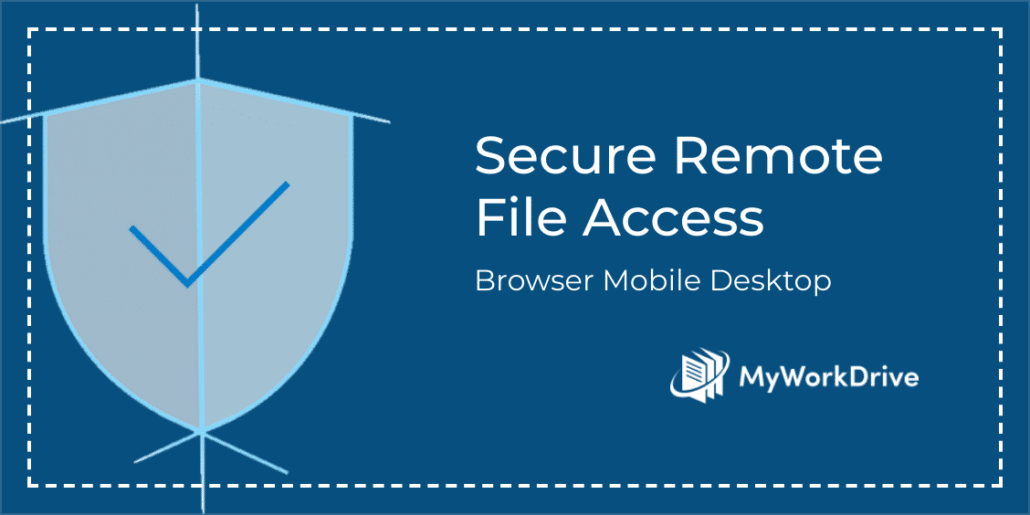 The MyWorkDrive map network drive client allows employees to have the same user experience that they previously only had when working in the office or connecting from to VPN from a Corporate PC. With local drive letters that natively present files and folders in Windows explorer and operate as if the data was all on the workstation, users can drag and drop, double click to open, or save as to a MyWorkDrive share. Files are securely stored on company file share, without the worry about files being out of sync or orphaned on remote machines.
The MyWorkDrive map network drive client allows employees to have the same user experience that they previously only had when working in the office or connecting from to VPN from a Corporate PC. With local drive letters that natively present files and folders in Windows explorer and operate as if the data was all on the workstation, users can drag and drop, double click to open, or save as to a MyWorkDrive share. Files are securely stored on company file share, without the worry about files being out of sync or orphaned on remote machines.
In addition to alleviating the IT help desk from supporting VPN and end user PC’s, the MyWorkDrive map network drive client improves security – Only port 443/HTTPS is opened to your MyWorkDrive Server with no direct VPN or lateral access to your internal network or file shares. Additionally, you can layer on additional security features and compliance enhancements including:
Device Approval
In MyWorkDrive 6.2, we introduced device approval where administrators can control what devices are allowed to connect to MyWorkDrive Servers. Features include the ability to monitor usage, last login, and operating system details for all connecting clients.
Data Leak Prevention
Prevent data theft, loss of company data and ensure compliance – while still allowing viewing and editing of files and shares online. Now with added support in mapped drive clients and mobile clients.
All user file sharing access is secure, logged and searchable with watermarking and time stamps. File shares can also be locked down to prevent clipboard copying or printing within our encrypted viewer.
Alerting
Administrators can configure MyWorkDrive to provide alerts on suspicious activity. Get alerts on questionable activity like users uploading or downloading large numbers of files unnecessarily, malware acting on shares, or misconfigured backup/sync products.
Coming soon in version 6.3
The team at MyWorkDrive is looking forward to our latest new features to be released to 6.3 preview soon including:
Native file system driver for the macOS Client
We are working on comprehensive rewrite of the macOS mapped drive client that utilizes macOS file provider instead of the 3rd party Fuse file system driver. File provider installation will remove the requirement for Fuse and the need to use recovery mode during setup on Apple Silicon (M1/M2) based macs.
Health Dashboard
Our new health dashboard will provide feedback on critical services, memory and server readiness with repair recommendations and automated fix tools.
Delegated Guest User Sharing
With this enhancement we will provide the ability to delegate management and creation of external guest user invitations on guest shares from the Web Browser Client to non-it staff.
Publishing Logs to Syslog servers
Our log files have always been published to be machine readable, and many clients have used log aggregators to pull the logfiles into their SEIM, but with 6.3 we’re making it easier by publishing the logs using standard protocols via TCP or UDP.
Clustering of Office Locks
Enhanced management of user sessions and file locks will permit Enterprises running MyWorkDrive in clusters to enable coediting of Office files across multiple MyWorkDrive Servers.
