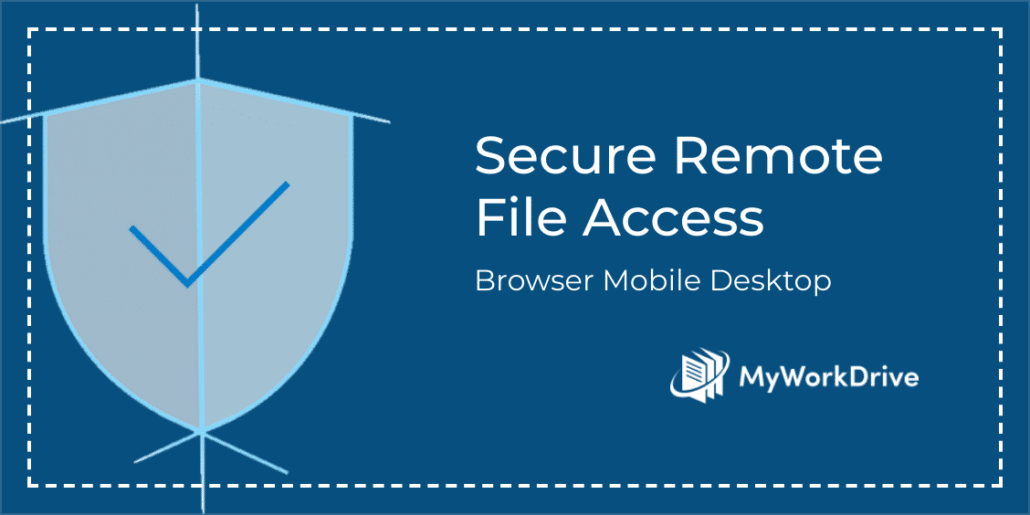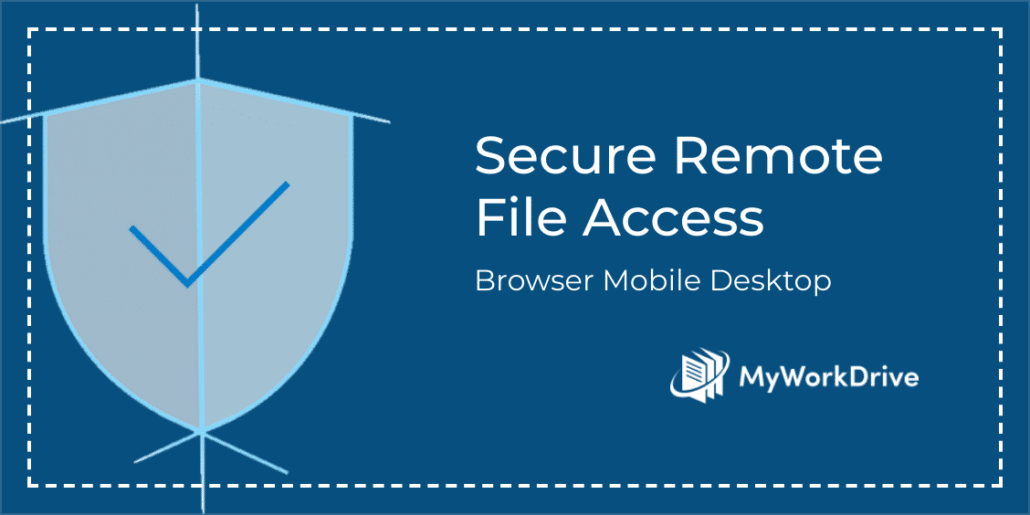With Summer shifting into August vacations, it’s a great time to review Software and Server upgrades and take a look at some of the training videos that we have may have been putting off. We assembled resources that we hope you find valuable as you prepare for the busy fall season and that you can share with your users to empower them during their summer travels.
Have members of the IT Admin team that could use a walk through of MyWorkDrive? Been a while since you’ve set it up and want a refresher or personal demo of new features? Book a time & we’ll be happy to answer questions or provide an overview with one of our engineers.
Kind Regards,
MyWorkDrive Team
Server Setup & Optimization
A complete Server Setup guide and latest Video is here: Server Configuration Guide.
Quickly update your MyWorkDrive server to the latest version at any time (Upgrades are free!), our guide steps you through the process.
Deploying and Upgrading installed clients is easy with our scripted deployment options.
Most Popular Features
Edit and Collaborate in Office Online while keeping files local article and video clip.
Device Approval (newest feature since version 6.2)
Native Single Sign On. Setup and learn about Single Sign On options with ADFS or SAML providers.
User Video Resources to Share
Web File Manager: short demo video on how to use MyWorkDrive in the browser
Client Demo: watch here how to access MyWorkDrive from the Windows Client
Mac OS: how to use the native Client for MyWorkDrive on Mac systems
Mobile: Short presentation of the mobile app User Interface