Map a network drive on macOS remotely using MyWorkDrive
Did you know MyWorkDrive has a native mapped network drive client for macOS?
macOS users can enjoy the same easy-to-use, full featured experience as Windows users with the MyWorkDrive mapped network drive client for macOS. Complete remote file share access natively in Finder without needing to install a complicated VPN, or being stuck using a web client while connecting over a secure https connection.
The MyWorkDrive macOS network drive client runs as an application on macOS and maps network drives on macs directly in Finder, as if the computer were locally on the network. Once installed, Users can browse/copy/drag/drop/edit/delete and create files on their available network shares as if they were in the office!
Key Features include
- Simple installation
- No 3rd party drivers needed (Fuse)
- Native finder interface
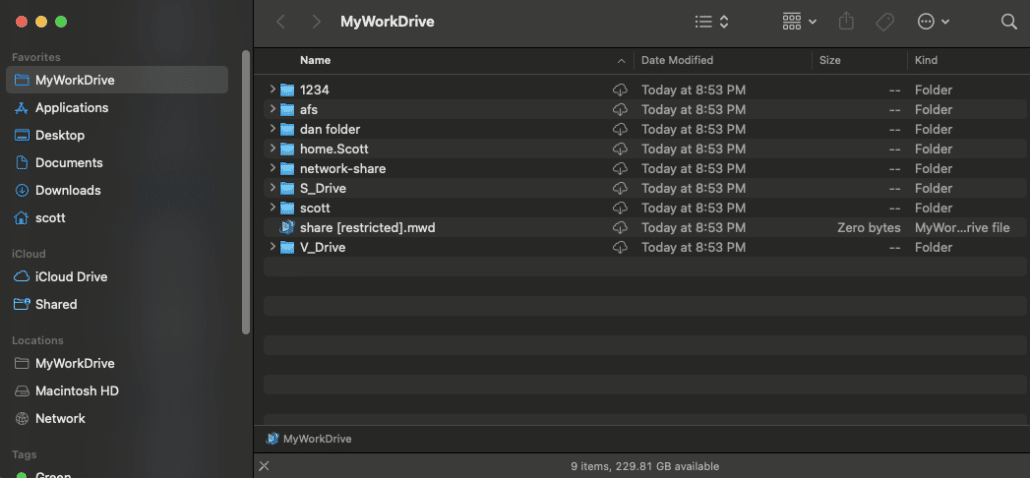
- Map at Startup
- Support for SSO Login
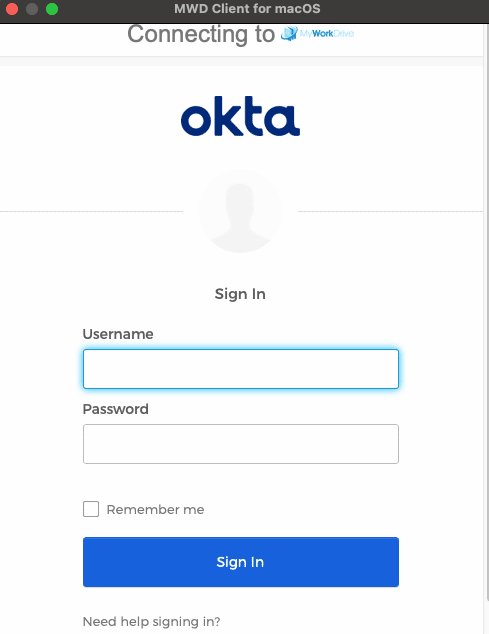
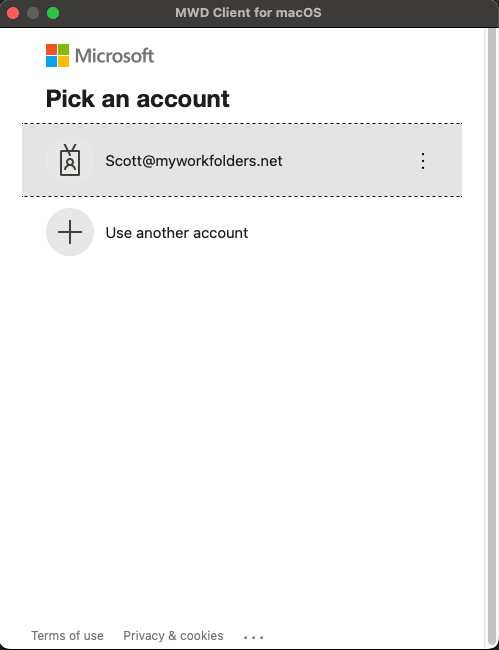
- Duo and Authenticator MultiFactor Authentication support
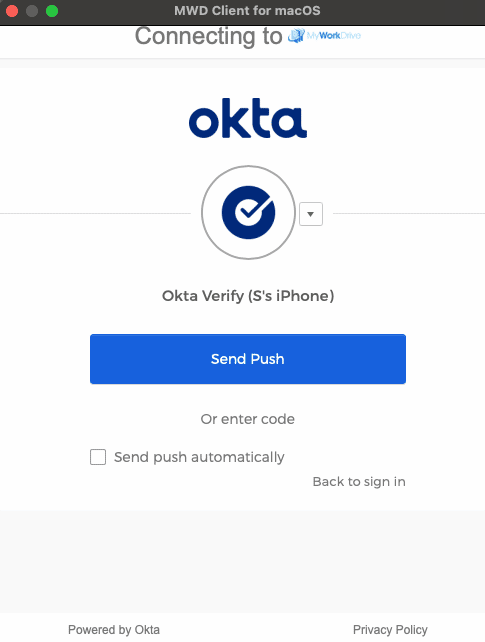
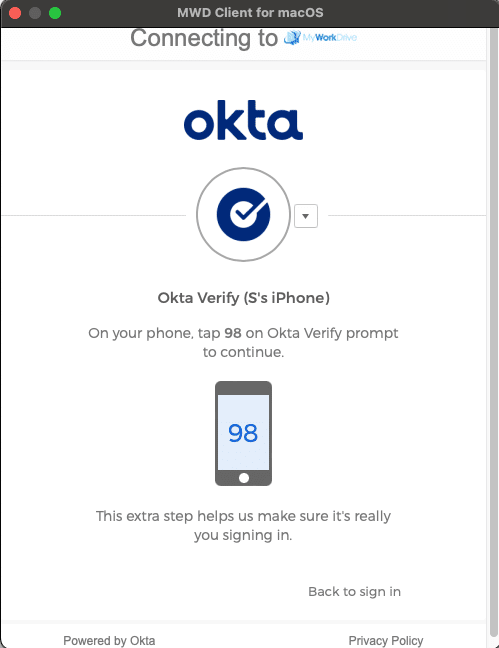
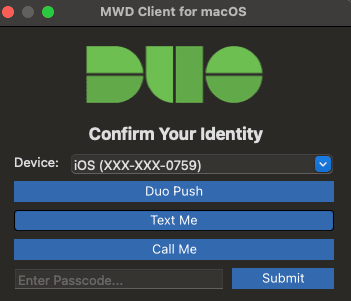
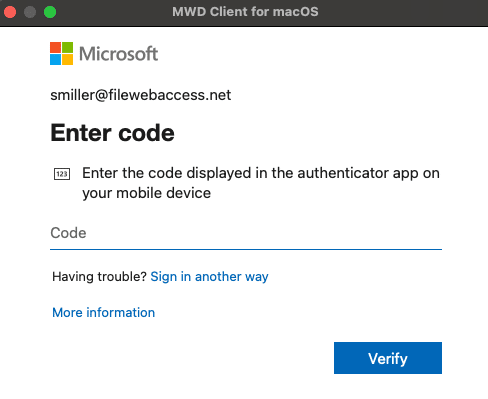
- Office Online Editing integration
- Bulk Uploader
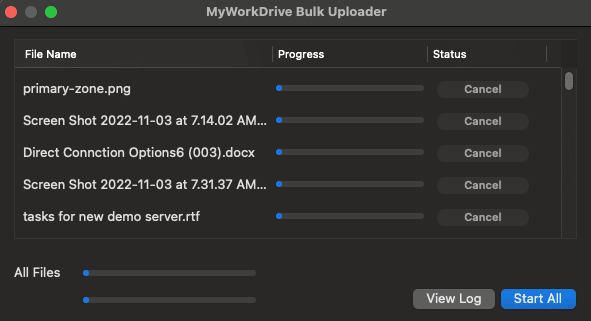
- User activity logging
Along with all our security features like:
- Data leak protected shares
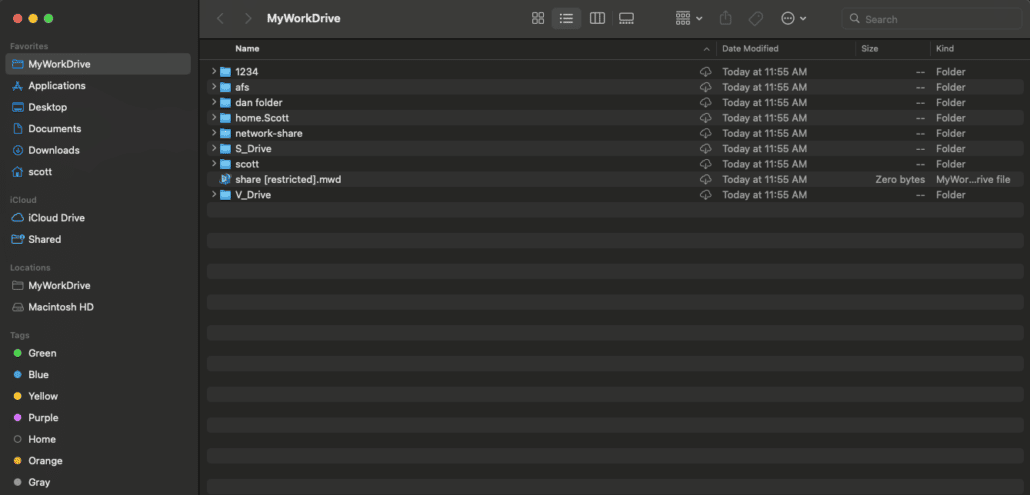
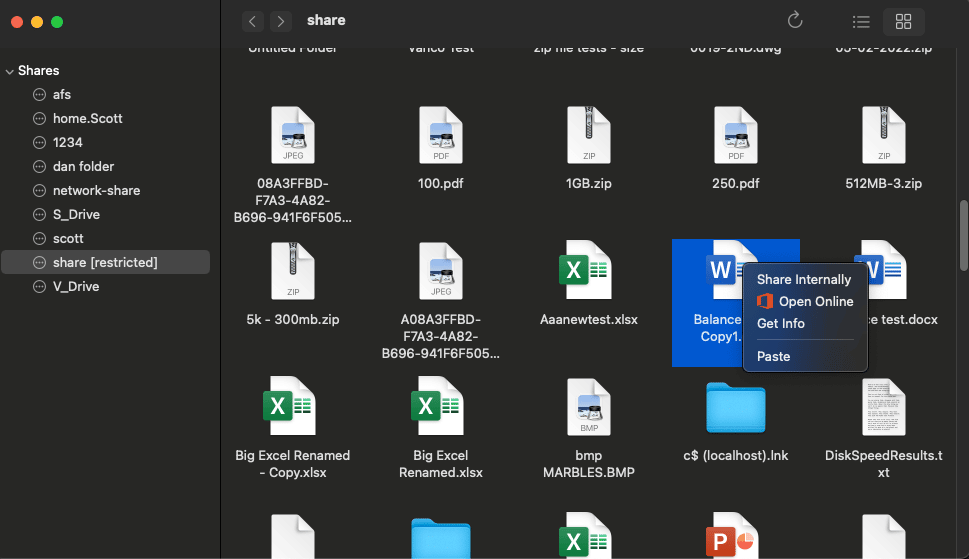
- File size limits
- File type limits
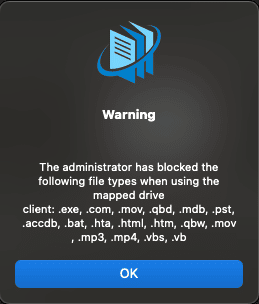
- Device Approval
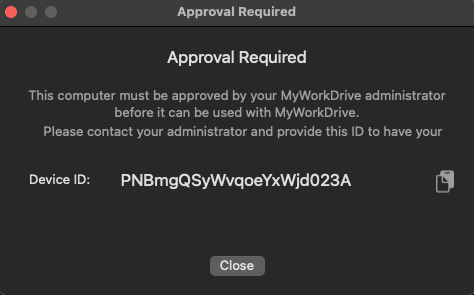
- Timeout threshold
- And more.
Like our other clients, the macOS client is easy to install – users can download, install and map a network drive on macOS without an IT assistance. Administrators can push out an install from their favorite MDM to enrolled devices, and we support a configuration file for preconfiguring common settings (server url, map at startup, etc)
But what about the new Apple Silicon processors? Does it work with those?
We introduced support for the M1 processor before macBooks and Minis were officially released. We are Apple developers and were part of the Apple Silicon preview, ready to go from day 1.
While the macOS client works best on Big Sur 11.6 and later, we offer installers compatible with El Capitan and later. And with our limited function MWD Window, the client will work as far back as Mountain Lion
With the latest 6.3 release, the macOS client uses native macOS File Provider, and no longer requires 3rd party file system drivers like macFuse. Gone are the days of installing and maintaining a separate file system driver, or the complication of the recovery mode and kernel driver enabling the M1 processors introduced. 6.3 and later macOS clients don’t require any of that, simply install and go to work!
Ok, but does it really work?
We built the map network drive for macOS client knowing we needed a fast, stable, reliable File Share Remote Access solution for our team. We have a liberal work-from-home policy, with staff from every discipline regularly working remotely.
The client wasn’t written by Windows developers who don’t understand macOS, or some 3rd party who doesn’t even use the software. We’re Apple developers. Our macOS and iOS clients are made by developers on our team, who work in and on Apple products. But it doesn’t stop there, we have macOS users throughout the organization, from QA/Support to the executive leadership team.
Limitations like maximum file size, compatibility with select file types, poor performance, or poor reliability simply wouldn’t work for us. Our team needs fast, reliable, collaborative access to Office documents and spreadsheets, Marketing Presentations, PDFs, Images, etc, in order to be able to conduct business. Just like our customers.
If you’re already a MyWorkDrive customer, your macOS users can get started today by downloading the client from our clients page. and mapping network drives on their mac.
If you’re not yet a MyWorkDrive customer and want to try out MyWorkDrive for your macOS users, you can get started with a 15 day free trial on a VM on prem, or in the cloud with our images in the Azure or AWS image stores (its free!)
For questions about the macOS client, reach out to us on our help desk or email support@myworkdrive.com
