Navigating Secure Remote File Access During COVID
A real world story Navigating Secure Remote File Access During COVID..
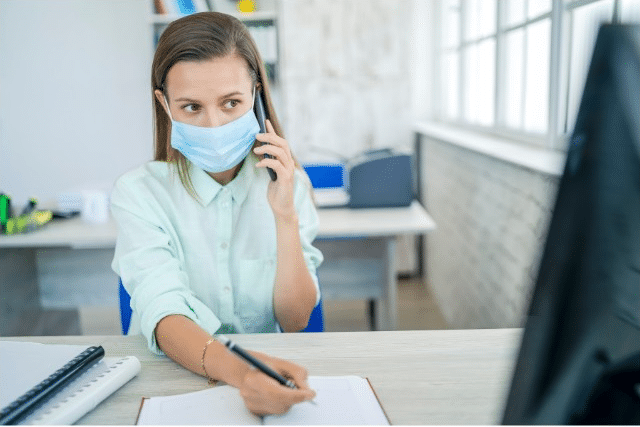
Late in the afternoon of March 11th of this year I was working on the 6th floor of a tall office tower in Los Angeles. That day staff was called into the large conference room for an unscheduled impromptu meeting. Earlier that day the World Health Organization had declared that the corona virus quickly spreading around the globe was indeed a pandemic. We had been told via email the day before that we should all be prepared to be able to work remotely if safety necessitated it. At the time we had about 450 people on staff located at about 30 offices throughout the country including a large headquarters in DC. The Los Angeles based staff numbered about 40 people and we took up the entire 6th floor.
We filed into the conference room, took our seats, and the Operations Manager told us what we had been dreading for the last several days. Until further notice, we were to take our laptops and chargers home and immediately begin an indefinite period of remote work. We were to check our email the following morning on how to proceed and next steps. Since we already were adept at zoom meetings and conference calls because of our various locations dispersed in different time zones, remote work did not seem that daunting at first, really at all.
No commuting, no parking, no spending extra money on lunch, and not having to get dressed up each day seemed very appealing. I saw how stressed out our IT staff looked and knew it was not going to be an easy task to get everyone connected easily and securely. The senior management staff (including the Executive team based in DC) were used to having remote access set up for them before leaving the office. With Covid, given the sensitivity of certain meetings and communications, secure remote access had to be instant, perfect, and seamless. Across the country these fire drills were taking place at many organizations big and small. Several tech giants led the way by declaring early on that their workforce could work remotely indefinitely or at least until early 2021 until further notice.
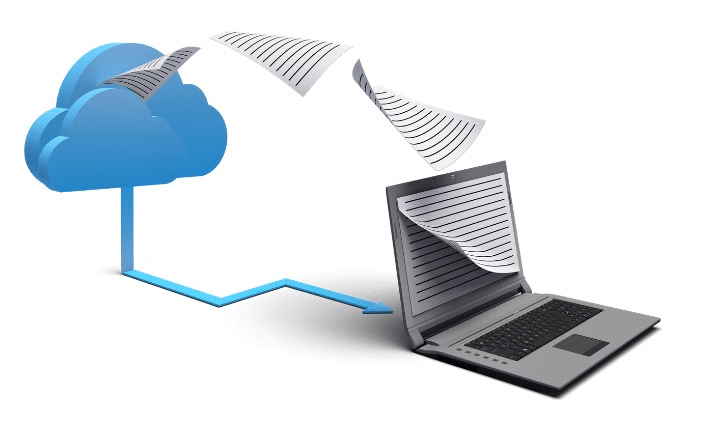 Almost overnight, anyone working in the cyber security and remote access space had to make their services easy and fast or become irrelevant. Platforms and cloud software like Box, Slack, Okta, Google Drive, Dropbox, MS One Drive, and more became the go to tools to stay connected and continue collaborating. Zoom experienced major hiccups as schools and college campuses scrambled to teach classes online. To lockdown our meetings we had a secure zoom plugin installed into our Outlook mail accounts where we could set up a meeting and invite attendees with a single sign on. A web browser became a catalog of bookmarked tools to access everything we needed to collaborate on. With Okta we had a layer of protection, but we still had to navigate between various platforms to retrieve files, work on them, try to save them and share them but not in real time. Efficiency and productivity were lost but more than that it was apparent how unproductive and inefficient our usual modes of communication and collaboration had always been once the spotlight was put on them.
Almost overnight, anyone working in the cyber security and remote access space had to make their services easy and fast or become irrelevant. Platforms and cloud software like Box, Slack, Okta, Google Drive, Dropbox, MS One Drive, and more became the go to tools to stay connected and continue collaborating. Zoom experienced major hiccups as schools and college campuses scrambled to teach classes online. To lockdown our meetings we had a secure zoom plugin installed into our Outlook mail accounts where we could set up a meeting and invite attendees with a single sign on. A web browser became a catalog of bookmarked tools to access everything we needed to collaborate on. With Okta we had a layer of protection, but we still had to navigate between various platforms to retrieve files, work on them, try to save them and share them but not in real time. Efficiency and productivity were lost but more than that it was apparent how unproductive and inefficient our usual modes of communication and collaboration had always been once the spotlight was put on them.
Slack was used for quick messages and quick video calls and various groups were started that were mandatory that you belonged to so managers could share pertinent information about the priorities we were focused on. Other Slack groups were started that were voluntary to join for morale boosting and team building to share fun facts, pics, and inspiration. We all settled into our new routines and new wardrobes where the top half was all business, and the bottom half was all Sunday afternoon.
 Most of my work was previously done over the phone, in email, or on a zoom call so my transition to remote work was straightforward regarding what apps and software I needed to stay productive. My job was focused on outreach and relationship building. Zoom fatigue is a real thing and it must be mentioned that it was quite strange at first to go from in person meetings to video meetings exclusively. With a regular in-person meeting you are focused on multiple things and can move around. In a video meeting you are looking directly at the person albeit on a screen, but it can be exhausting to make eye contact continuously and to be face to face for any length of time especially in a professional setting where you must maintain a certain demeanor and focused delivery.
Most of my work was previously done over the phone, in email, or on a zoom call so my transition to remote work was straightforward regarding what apps and software I needed to stay productive. My job was focused on outreach and relationship building. Zoom fatigue is a real thing and it must be mentioned that it was quite strange at first to go from in person meetings to video meetings exclusively. With a regular in-person meeting you are focused on multiple things and can move around. In a video meeting you are looking directly at the person albeit on a screen, but it can be exhausting to make eye contact continuously and to be face to face for any length of time especially in a professional setting where you must maintain a certain demeanor and focused delivery.
Our IT staff had remote desktop management set up and could log in to troubleshoot any issue reported to the support desk. We were managing the new normal but again, what was standard operating inefficiencies around workflow, soon became glaring roadblocks of work stoppages when it came to file sharing. Remote file sharing and file access was cumbersome and there was no ability to edit in real time with someone. Box was used as a database. With most of my colleagues we could share secure links to files that other staff could access if we required them to do so or rather if they felt inclined to do so depending on their title and seniority. Working from Outlook to Box still meant having to go hunt and peck for something hoping it was put in the right place, hoping you could edit it and then save a newer version to collaborate on later while over the phone or on a video call.
 The key point here is that we could only collaborate on what we had already uploaded to Box. I always wondered from a management perspective if there were some files that should not be there for security or sensitivity reasons? If you are using Box or some other file repository, who is auditing usage? Who oversees making sure the files uploaded and saved there are still relevant and pass the muster?
The key point here is that we could only collaborate on what we had already uploaded to Box. I always wondered from a management perspective if there were some files that should not be there for security or sensitivity reasons? If you are using Box or some other file repository, who is auditing usage? Who oversees making sure the files uploaded and saved there are still relevant and pass the muster?
When you are working remotely, connectivity is constantly needed, and I am not talking about Wi-Fi. A virtual meeting can instantaneously turn into an exercise in futility if you are not able to share your screen or have access to email or be able to access a file that you need to cross reference in the moment.
Collaboration is critical. Fast forward past March as the economy took a downturn and layoffs were imminent, many organizations needed to get back to basics quickly. Senior management from Enterprises to non-profits were and still are crunching numbers on what their core competencies are and how to best sustain viability. Efficiency is top priority while budgets get squeezed and previous fiscal year goals start to become insurmountable. To say we are in unprecedented times is a huge understatement. This is a particularly challenging time for hospital systems with a record number numbers of patients being admitted – Healthcare being only one sector in our economy. Now in November 2020, we are hearing about cyberattacks against vaccine makers and distributors and EDD benefits getting hacked.
 In the Education sector, College campuses are desperately trying to provide the quality standard they are famous for while locking down their systems from ransomware as students login from home. Computers can make our lives easier. For example, stay at home orders necessitate online shopping for everything from mayonnaise to laundry detergent. You can check the status of your order with a click of a button while also checking on quantity on hand and delivery date. Sharing information and collaborating on key items is what makes work fun. Otherwise you are working in a silo and when doing it remotely, it can be an isolating feeling and hard to pace yourself. But computers connected to a cloud do not necessarily make your work life easier.
In the Education sector, College campuses are desperately trying to provide the quality standard they are famous for while locking down their systems from ransomware as students login from home. Computers can make our lives easier. For example, stay at home orders necessitate online shopping for everything from mayonnaise to laundry detergent. You can check the status of your order with a click of a button while also checking on quantity on hand and delivery date. Sharing information and collaborating on key items is what makes work fun. Otherwise you are working in a silo and when doing it remotely, it can be an isolating feeling and hard to pace yourself. But computers connected to a cloud do not necessarily make your work life easier.
What to do?
Well it depends where you are sitting. If you are the decision maker then you need a bird’s eye view on everything but also be able to drill down to detail in a heartbeat. You want cross channel transparency with a Dashboard that allows you to not only keep your finger on the pulse but to be able to measure and quantify all company data as needed. You can have reports funneling information up to you, but you should be able to refer to anything anytime anywhere from any device. If you are a Director of IT or senior leadership on the information technology front, then you know your first critical priority is security. There is no quick and easy fix. Or is there? Read on.
Either you are uploading your files to someone else’s cloud platform or you are not. Either way you still must securely access those files remotely. This is where MyWorkDrive can truly help. I like to call it:
 Connect and Collaborate without Compromise
Connect and Collaborate without Compromise
Gartner described an emerging cybersecurity concept last year as Secure Access Service Edge or SASE. They were describing the future of network security in the cloud. But how can the cloud be totally secure? After all, the cloud is just someone else’s server. Your files living on your server rack is your cloud. You can have a hybrid cloud or private cloud but at the end of the day what do you want to spend your budget on? Migrating files or getting work done?
Time and money are everything when it comes to budgeting and strategic goals. Time IS money. During this time in history it is critical to not waste time. Especially if you must factor in any transferring of on-premises files to a cloud platform you might be choosing. Migration to a cloud can take precious staff and resources away from what you really need to do now.
But for your workforce, easy to use, easy to set-up, and no steep learning curves are usually their top priority. A migration plan still must have everyone on board and trained. Again, that takes time and costs money. If you are working for the government, any government, or a law firm, or any organization that promotes confidentiality, security, and trust, you can’t afford to rely on even the big guns of shared drives and collaboration software. We have all seen instances of data leaked when a phishing Gmail mistake turned into a companies latest news headline. If you are in the Financial sector, then you have even more hoops to jump through to ensure customer privacy and security. GDPR (Government Data Protection Regulation) was instituted in the European Union in 2018 and similar to HIPAA (Health Insurance Portability and Accountability Act) here in the United States, this means that legally, companies and organizations are required to protect a customer’s data and keep it private. How best to have secure remote access to files and file share in this world of constant connectivity and collaboration especially on multiple devices?
Ask yourself these questions:
- What kind of budget do you have to digitize and/or migrate your files to the cloud?
- Can you afford the time it takes to transfer these files and still stay productive and competitive?
- Who will decide what files get transferred to the cloud?
- Can you afford to pay for a cloud service?
- What happens when you want your data back?
So here we are 9 months into the pandemic with no sign of it slowing down as major cities across the United States start issuing stay at home and lockdown orders. For the workforce lucky to have the option to work from anywhere, it is more critical than ever to have secure remote access to files and file sharing across the enterprise for all users. No files to migrate to someone else’s cloud platform. No work stoppage. Permissions instantly set up who can access what and when. No huge learning curve, easy to set up and easy to use including a secure mobile app for work on the go. Best of all, no VPNs to manage and maintain. Using your already existing Windows File Shares and Active Directory Infrastructure, you can have it set up on your desktop quickly. No vendor lock-in, no syncing, no migrating.
Remotely edit and share files securely. Meet all your compliance concerns and requirements and prevent data breaches and data leaks. Secure files anywhere anytime from any device. Sounds impossible? Sounds like a miracle. No, it sounds like MyWorkDrive.


