NFS vs. CIFS: What’s the Difference?
Efficient file sharing is a crucial aspect of organizational operations. From small businesses to large enterprises, the ability to seamlessly access and collaborate on files across a network plays a pivotal role in productivity and workflow optimization. Two prominent protocols that enable this file sharing capability are Network File System (NFS) and Common Internet File System (CIFS). While both serve the same fundamental purpose, they differ in several ways, catering to different operating systems, security considerations, and performance requirements. In this comprehensive guide, we’ll dive deep into the intricacies of NFS vs. CIFS, exploring their key differences, strengths, weaknesses, and ideal use cases.
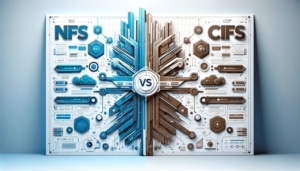
Contents
NFS vs CIFS
What is NFS?
Network File System (NFS) is a distributed file system protocol that enables clients to access and share files stored on remote servers as if they were local. Developed by Sun Microsystems (now part of Oracle) in the mid-1980s, NFS was designed to work seamlessly with Unix-based operating systems, including Linux and macOS.
NFS operates on a client-server model, where clients send file requests to the NFS server using Remote Procedure Calls (RPCs). If the requested file or directory is available, and the client has the necessary permissions, the server mounts it on the client’s file system, allowing transparent access and manipulation. Read more about NFS here.
How Does NFS Work?
The NFS protocol follows a stateless design, where the server does not maintain information about open files or client connections. This approach simplifies the server’s operation and enhances scalability, as it does not need to manage client state information.
- When a client requests access to a file or directory, the following steps occur:
- The client sends an RPC request to the NFS server.
- The server checks if the client has the necessary permissions to access the requested resource.
- If permitted, the server transmits the requested data to the client.
The client performs file operations as if the file were local.
NFS employs various security mechanisms, such as authentication through IP addresses or hostnames, and secure versions like NFSv4 support stronger authentication methods like Kerberos.
Advantages of NFS
- Simplicity: NFS is relatively easy to configure and manage, making it a popular choice for Unix-based environments.
- Performance: With its lightweight protocol and minimal overhead, NFS offers fast file access and transfer speeds.
- Scalability: The stateless design of NFS allows for efficient scaling, as servers do not maintain client state information.
- Compatibility: NFS is widely supported across various operating systems, including Linux, macOS, and Windows (with third-party packages).
Disadvantages of NFS
- Security Concerns: Earlier versions of NFS lacked robust security features, although later versions have addressed these concerns.
- File Locking: NFS relies on client-side file locking, which can lead to conflicts when multiple clients attempt to write to the same file simultaneously.
- Dependency on RPC: NFS uses Remote Procedure Calls (RPCs), which can be a potential attack surface for IP spoofing.
What is CIFS?
Common Internet File System (CIFS) is a network protocol that enables file sharing and resource access across a network. Originally developed by Microsoft as an extension of the Server Message Block (SMB) protocol, CIFS was designed primarily for Windows operating systems. Read our article explaining SMB file sharing here.
Unlike NFS, which is limited to file and directory sharing, CIFS also supports sharing network peripherals, such as printers and serial ports. This makes it a more versatile protocol for Windows-based environments, where users often require access to various network resources. Read more about CIFS here.
How Does CIFS Work?
CIFS operates on a client-server model, similar to NFS. However, it uses a stateful approach, where the server maintains information about open files and client connections. This design ensures better coordination and avoids conflicts when multiple clients access the same file simultaneously.
The CIFS protocol follows these steps for file access:
- The client establishes a session with the CIFS server and authenticates using user credentials.
- The client requests access to a shared resource (e.g., a file or printer).
- The server verifies the client’s permissions and grants access if authorized.
- The client can then perform file operations or access the shared resource.
CIFS supports various security mechanisms, including user-level authentication, encryption, and integration with Windows security features like Active Directory.
Advantages of CIFS
- Security: CIFS offers robust security features, such as user-level authentication and encryption, making it suitable for secure environments.
- Resource Sharing: In addition to file sharing, CIFS supports sharing network peripherals like printers and serial ports.
- Compatibility: CIFS is natively supported by Windows operating systems, ensuring seamless integration with Microsoft’s ecosystem.
Disadvantages of CIFS
- Performance: CIFS has more protocol overhead compared to NFS, which can impact performance, especially in high-latency networks.
- Complexity: Configuring and troubleshooting CIFS can be more complex than NFS, particularly in mixed operating system environments.
- Limited Development: CIFS is no longer actively developed by Microsoft, as it has been superseded by newer versions of the SMB protocol.
When to Choose NFS vs. CIFS
The choice between NFS vs. CIFS largely depends on the operating system environment, security requirements, and performance considerations of your organization. For more information click here.
Use NFS when:
- Your network primarily consists of Unix-based systems (Linux, macOS) that require efficient file sharing.
- Performance is a critical factor, and you need fast file access and transfer speeds.
- You prioritize simplicity in configuration and management.
- You have limited security concerns, or you can implement additional security measures alongside NFS.
Use CIFS/SMB when:
- Your network is predominantly Windows-based, and you require native support for file and resource sharing.
- Security is a top priority, and you need robust authentication, encryption, and integration with Windows security features.
- You require sharing network peripherals like printers and serial ports, in addition to file sharing.
- You have legacy applications or systems that rely on CIFS/SMB for compatibility.
It’s important to note that while CIFS is still in use in some legacy applications, it has been superseded by newer versions of the SMB protocol. For modern Windows environments, it is recommended to use the latest SMB version (currently SMBv3.1.1) for enhanced performance, security, and compatibility. Read more about SMBv3 here.
Conclusion: NFS vs. CIFS
While NFS and CIFS serve the same fundamental purpose of enabling file sharing across a network, they differ in several key aspects, including their target operating systems, security features, performance characteristics, and resource sharing capabilities. The choice between these protocols ultimately depends on the specific requirements of your organization.
NFS shines in Unix-based environments, offering simplicity, high performance, and scalability, making it an excellent choice for efficiently sharing files in Linux and macOS networks. However, its security limitations in earlier versions and client-side file locking mechanism may pose challenges in certain scenarios.
On the other hand, CIFS excels in Windows-based environments, providing robust security features, user-level authentication, and the ability to share network peripherals like printers. However, its higher protocol overhead and complexity in configuration can impact performance and manageability, particularly in mixed operating system environments.
As technology evolves, both protocols have undergone improvements to address their respective limitations. NFS has incorporated stronger security mechanisms, while newer versions of SMB have superseded CIFS, offering enhanced performance, security, and compatibility.
Ultimately, the decision to choose NFS vs. CIFS should be based on a careful evaluation of your organization’s specific requirements, including the predominant operating system environment, security needs, performance considerations, and resource sharing requirements. By understanding the strengths and weaknesses of each protocol, you can make an informed choice that aligns with your organization’s goals and ensures efficient and secure file sharing across your network.
If you are looking for are file share access solution that uses SMB without the need for a risky and cumbersome VPN set up, click here.
FAQ
Can NFS and CIFS be used together in the same network?
Yes, NFS and CIFS/SMB can coexist in the same network environment. Many organizations employ both protocols to cater to different operating system requirements and provide file sharing capabilities across various platforms.
Is NFS or CIFS more secure?
CIFS is generally considered more secure than earlier versions of NFS due to its robust security features, such as user-level authentication and encryption. However, later versions of NFS (e.g., NFSv4) have incorporated stronger security mechanisms, making it more secure than its predecessors.
Can NFS be used with Windows, and can CIFS be used with Linux?
While NFS is primarily designed for Unix-based systems, it can be used with Windows by installing third-party packages. Conversely, Linux and other Unix-based systems can support CIFS/SMB through the open-source Samba implementation.
Which protocol is faster, NFS or CIFS?
NFS is generally faster than CIFS due to its lightweight protocol and minimal overhead. However, performance can vary depending on network conditions, file sizes, and the specific implementation.
Can NFS or CIFS be used in cloud environments?
Both NFS and CIFS/SMB are commonly used in cloud environments. Cloud providers often abstract the underlying protocols and offer simplified integration options for various devices and operating systems.
How do NFS and CIFS handle file locking?
NFS relies on client-side file locking, which can lead to conflicts when multiple clients attempt to write to the same file simultaneously. CIFS, on the other hand, supports server-side file locking, providing better coordination and avoiding conflicts.
