Kaufratgeber für Server-HDDs: Alles, was Sie wissen müssen
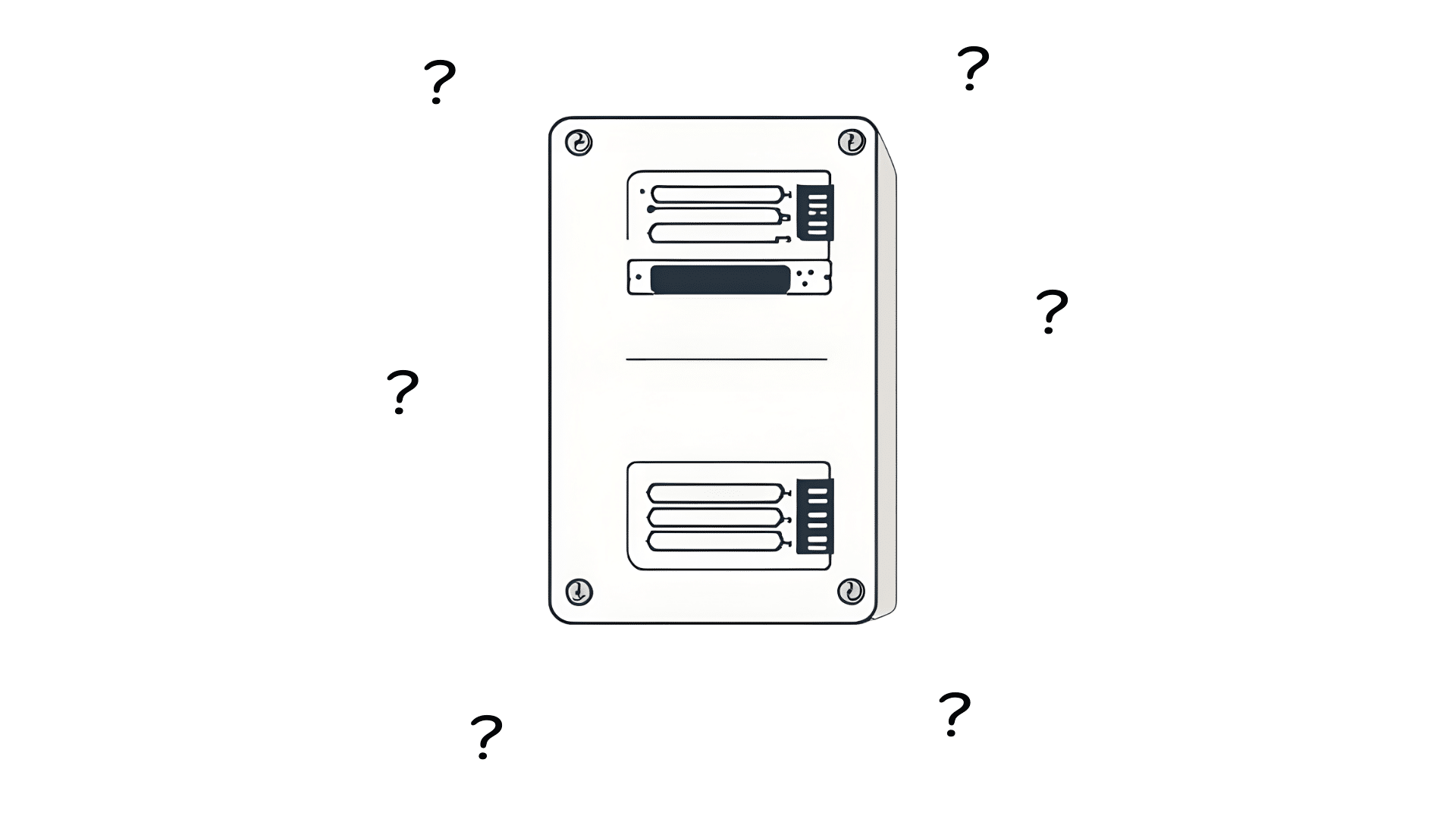
Die Auswahl des perfekten Server HDDs (Festplattenlaufwerke) sind entscheidend, um die Effizienz, Zuverlässigkeit und Gesamtleistung Ihres Servers zu maximieren. Enterprise-Festplatten wie die von Western Digital bieten branchenführende Zuverlässigkeit und hochwertige Leistung und sind daher für die Verwaltung kritischer Daten in Geschäftsumgebungen und Rechenzentren unverzichtbar.
In diesem umfassenden Leitfaden untersuchen wir die verschiedenen Arten von Server Festplattenlaufwerke und Solid-State-Laufwerke, Verbindungsschnittstellen, Kapazitätsüberlegungen, Garantien und mehr. Wenn Sie diese Elemente verstehen, können Sie eine fundierte Entscheidung treffen, die den individuellen Anforderungen Ihres Servers entspricht.
Profi-Tipp: Stets Bestätigen Sie, dass die von Ihnen gewählte Server-Festplatte mit der Hardware Ihres Servers kompatibel ist und von kritischen Softwareumgebungen wie VMware und anderen Unternehmensbetriebssystemen unterstützt wird.
Inhalt
- Entdecken Sie verschiedene Arten von Server-HDDs und -Speichern
- Verschiedene Anschlussarten für Server-HDD und SSD
- Hot-Swap- vs. Nicht-Hot-Swap-Server-Festplatten
- SFF-Laufwerke (2,5 Zoll) vs. LFF-Laufwerke (3,5 Zoll) und NVMe-Laufwerke
- 6G vs. 12G Server-HDD: Leistung und Geschwindigkeit moderner Speicher
- Rotationslatenz
- SSD vs. HDD: Wichtige Unterschiede
- Laufwerksgarantien und generalüberholte Server-Festplatten
- Informationen zu Server-HDD-Kapazitäten und RAID-Konfigurationen
- Wartung und Überwachung Ihrer Server-Festplatte
- Skalierbarkeit und zukünftiges Wachstum
- Datensicherheit und Verschlüsselung
- Server-HDD: Abschließende Gedanken
Entdecken Sie verschiedene Arten von Server-HDDs und -Speichern
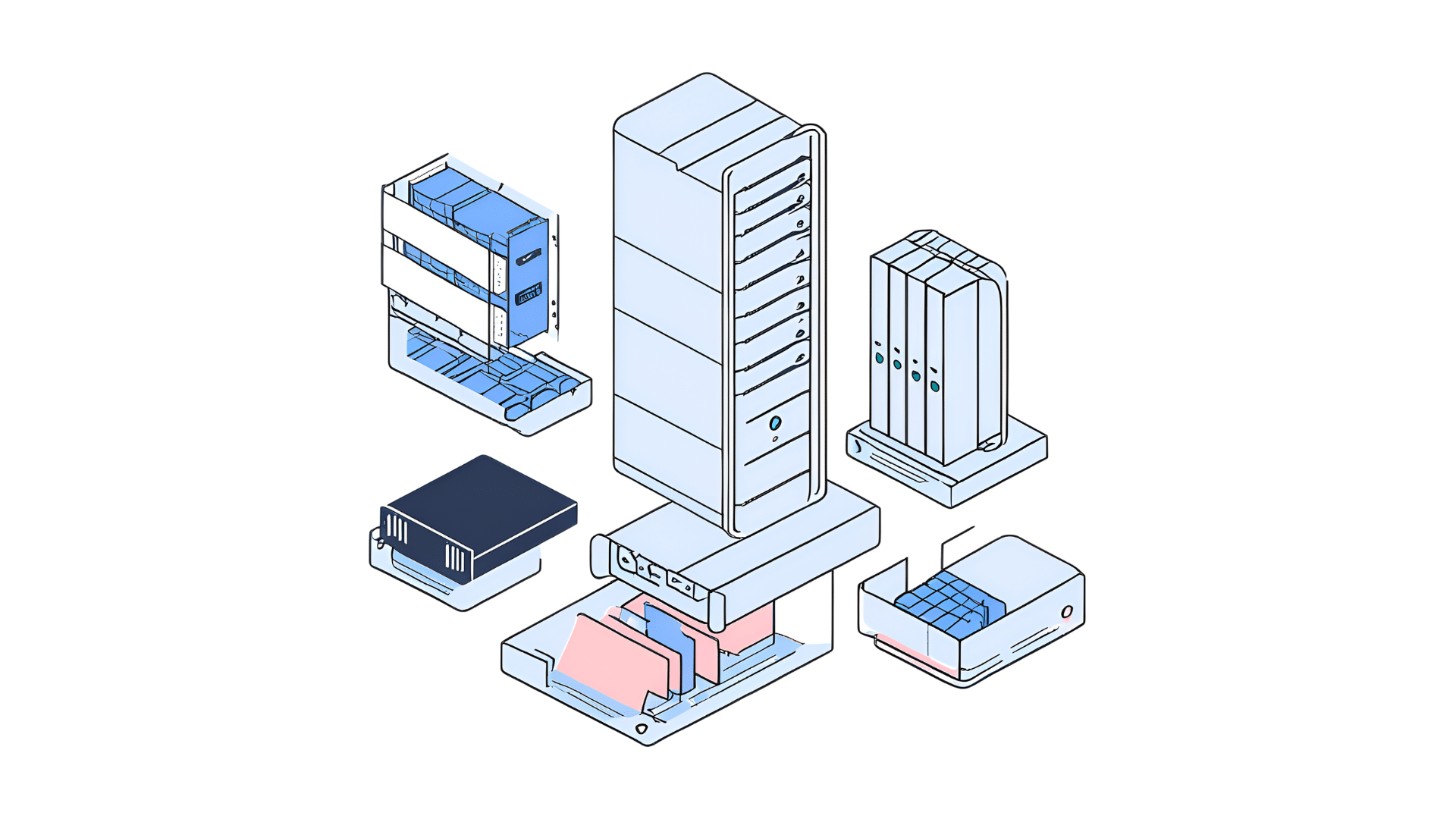
SSD
Solid-State Drives (SSDs) sind blitzschnell Server-Laufwerke basieren auf Flash-Technologie. Sie sind zwar teurer, eignen sich jedoch ideal für Betriebssystemlaufwerke, Caching und Hochleistungsanwendungen.
- NVMe-SSDs: Die neueste Entwicklung von SSDs bietet im Vergleich zu herkömmlichen SATA-SSDs schnellere Lese-/Schreibgeschwindigkeiten. Sie eignen sich perfekt für latenzempfindliche Aufgaben und datenintensive Workloads.
Festplatte
Festplattenlaufwerke (HDDs) sind zwar langsamer als SSDs, bleiben aber die Basis für Server-Festplatte Setups aufgrund ihrer Kosteneffizienz und größeren Kapazitäten, was sie zu idealen Speicherlösungen für verschiedene Serverumgebungen und -konfigurationen macht. HDDs sind für verschiedene Serverumgebungen und -konfigurationen bereit.
- Heliumgefüllte Laufwerke und SMR: Moderne Enterprise-HDD-Innovationen, die Lagerung Dichte und reduzieren den Stromverbrauch.
- Enterprise-Festplatten: Sie sind auf hohe Leistung und Zuverlässigkeit ausgelegt und daher ideal für die Speicherung kritischer Daten in Rechenzentren und Großanwendungen geeignet.
Flash-Speicher (SD, Micro SD, USB-Laufwerke)
Flash-Speichergeräte sind tragbare, kompakte Lösungen, die sich für geringe Kapazitätsanforderungen oder Backups eignen. Aufgrund ihrer geringeren Leistung und Haltbarkeit im Vergleich zu SSDs und HDDs sind sie jedoch weniger ideal als primäre Server-Festplatte Ersatz.
U.2 SSDs
U.2-SSDs sind eine neuere Schnittstelle, die die Hochgeschwindigkeitsleistung von NVMe mit dem 2,5-Zoll-Formfaktor kombiniert. Sie lassen sich einfach in die vorhandene Serverinfrastruktur integrieren und unterstützen Hot-Swap-Funktionen.
Optane
Die von Intel entwickelte Optane-Technologie vereint Aspekte von SSD und DRAM und bietet extrem schnellen Speicher mit minimaler Latenz. Sie eignet sich ideal für Caching, Tiering oder Standalone-Speicher in Hochleistungs-Computerumgebungen.
Weitere Informationen: Erfahren Sie mehr über Enterprise-Speicherlösungen von Seagate oder Western Digital.
Verschiedene Anschlussarten für Server-HDD und SSD

IDE/PATA
Ein veralteter Verbindungstyp mit einem 40-poligen Stecker, der bei modernen Servern nicht mehr verwendet wird.
SCSI
Eine veraltete Technologie, die weitgehend durch Serial Attached SCSI (SAS) ersetzt wurde.
SAS
Schnelle, zuverlässige Laufwerke mit 10.000 und 15.000 U/min, geeignet für Betriebssysteme und häufig abgerufene Daten. SAS ist aufgrund seiner Geschwindigkeit und Zuverlässigkeit ideal für den Primärspeicher.
SATA
Wird hauptsächlich für sekundären Speicher mit seltenem Datenzugriff verwendet. SATA-Laufwerke bieten geringere Kosten pro GB und größere Kapazitäten (insbesondere im 3,5-Zoll-Formfaktor).
PCIe
Bei Festplattenlaufwerken weniger üblich, bei SSDs jedoch zunehmend beliebter. In modernen Versionen bietet es einen Datendurchsatz von bis zu 12 GB/s. PCIe-basierter Speicher kann herkömmliche Schnittstellen wie SAS und SATA deutlich übertreffen.
Hot-Swap- vs. Nicht-Hot-Swap-Server-Festplatten
Ob ein Server-Festplatte Hot-Swap-fähig ist, hängt vom Festplattencontroller, Laufwerksträger und der RAID-Konfiguration des Servers ab:
- Nicht-Hot-Swap-Laufwerke: Kommt in Servern der Einstiegsklasse vor und erfordert das Herunterfahren des Systems zum Austauschen von Laufwerken.
- Hot-Swap-Laufwerke: Ermöglicht den Austausch oder das Hinzufügen von Laufwerken ohne Serverausfallzeiten dank RAID-konfigurierter Redundanz.
Tipp: Überprüfen Sie, ob Ihr Server-Festplatte Caddies und RAID-Controller unterstützen vollständig Hot-Swap-Funktionen, um überraschende Ausfallzeiten zu vermeiden.
SFF-Laufwerke (2,5 Zoll) vs. LFF-Laufwerke (3,5 Zoll) und NVMe-Laufwerke
SFF (2,5″) Laufwerke
Der 2,5-Zoll-Formfaktor ist bei Servern der mittleren bis oberen Preisklasse üblich (normalerweise SAS oder SATA) und bietet mehr Kapazitätsoptionen, höhere Drehgeschwindigkeiten (10.000 oder 15.000 U/min) und ermöglicht eine größere Anzahl von Laufwerken auf der gleichen Serverfläche.
LFF (3,5″) Laufwerke
Sie eignen sich ideal für größere Kapazitäten und verwenden normalerweise die SATA-Schnittstelle. Daher sind sie kostengünstig für große Speicheranforderungen, ohne dass Geschwindigkeiten auf SAS-Niveau erforderlich sind.
NVMe-Laufwerke
Ein neueres Protokoll, das über die PCIe-Schnittstelle betrieben wird. NVMe bietet im Vergleich zu herkömmlichen SSDs deutlich schnellere Datenübertragungsraten und geringere Latenzzeiten. Sie sind in verschiedenen Formfaktoren (U.2, M.2) erhältlich und bieten einen erheblichen Leistungsvorteil für anspruchsvolle Serveranwendungen.
6G vs. 12G Server-HDD: Leistung und Geschwindigkeit moderner Speicher
Die Durchsatzgeschwindigkeit, gemessen in Gigabit pro Sekunde (Gb/s), ist entscheidend für Server-Festplatte Leistung und Datenübertragungsraten:
- 12G SAS (theoretisch 4800 MB/s)
- 6G SAS (theoretisch 2400 MB/s)
- 3G SAS (theoretisch 1200 MB/s)
Die tatsächliche Leistung hängt von Ihrer Controllerkarte, Ihrem SAS-Expander, Ihren Laufwerken und Ihrer RAID-Konfiguration ab. Die Einführung von 12G-SAS-Controllerkarten hat zu spürbaren Leistungsverbesserungen gegenüber 6G-Setups geführt.
| Laufwerksgeschwindigkeit | Einzeltrack – ms | Durchschnitt – ms | Vollhub – ms |
|---|---|---|---|
| 6G | 0.3 | 4.6 | 8.9 |
| 12G | 0.1 | 3.7 | 7.3 |
| Hinweis: Die Suchzeiten variieren je nachdem, wie weit sich die Lese-/Schreibköpfe bewegen müssen. Auch die Rotationsgeschwindigkeiten wirken sich auf die Zugriffszeiten aus (Rotationslatenz). |
Rotationslatenz
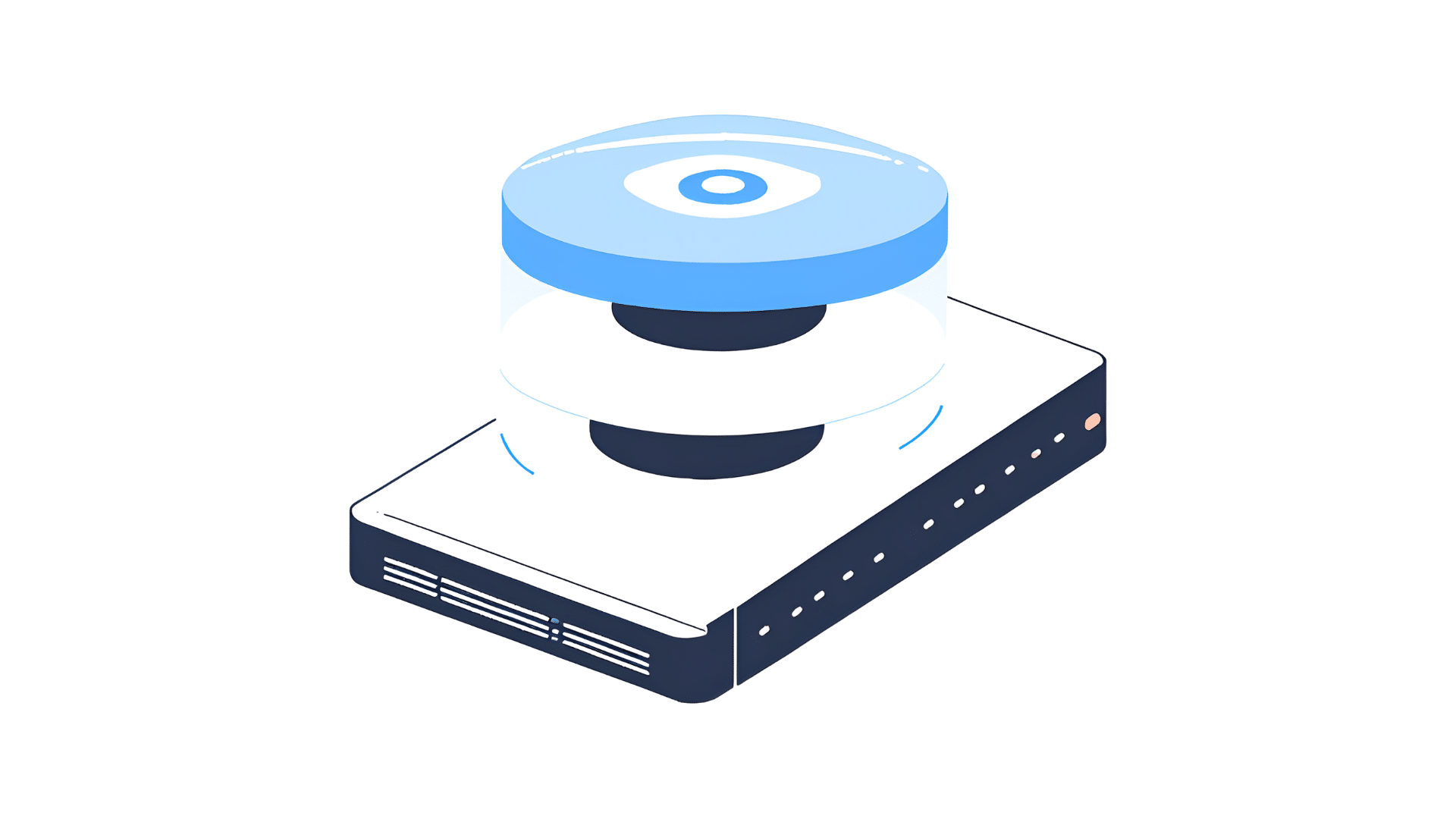
Rotationslatenz ist die Verzögerung, während darauf gewartet wird, dass die Platte den erforderlichen Sektor unter dem Lese-/Schreibkopf dreht. Höhere Drehzahlen reduzieren die Latenz:
| HDD-Spindel (U/min) | Durchschnittliche Rotationslatenz (ms) |
|---|---|
| 4,200 | 7.14 |
| 5,400 | 5.56 |
| 7,200 | 4.17 |
| 10,000 | 3.00 |
| 15,000 | 2.00 |
SSD vs. HDD: Wichtige Unterschiede
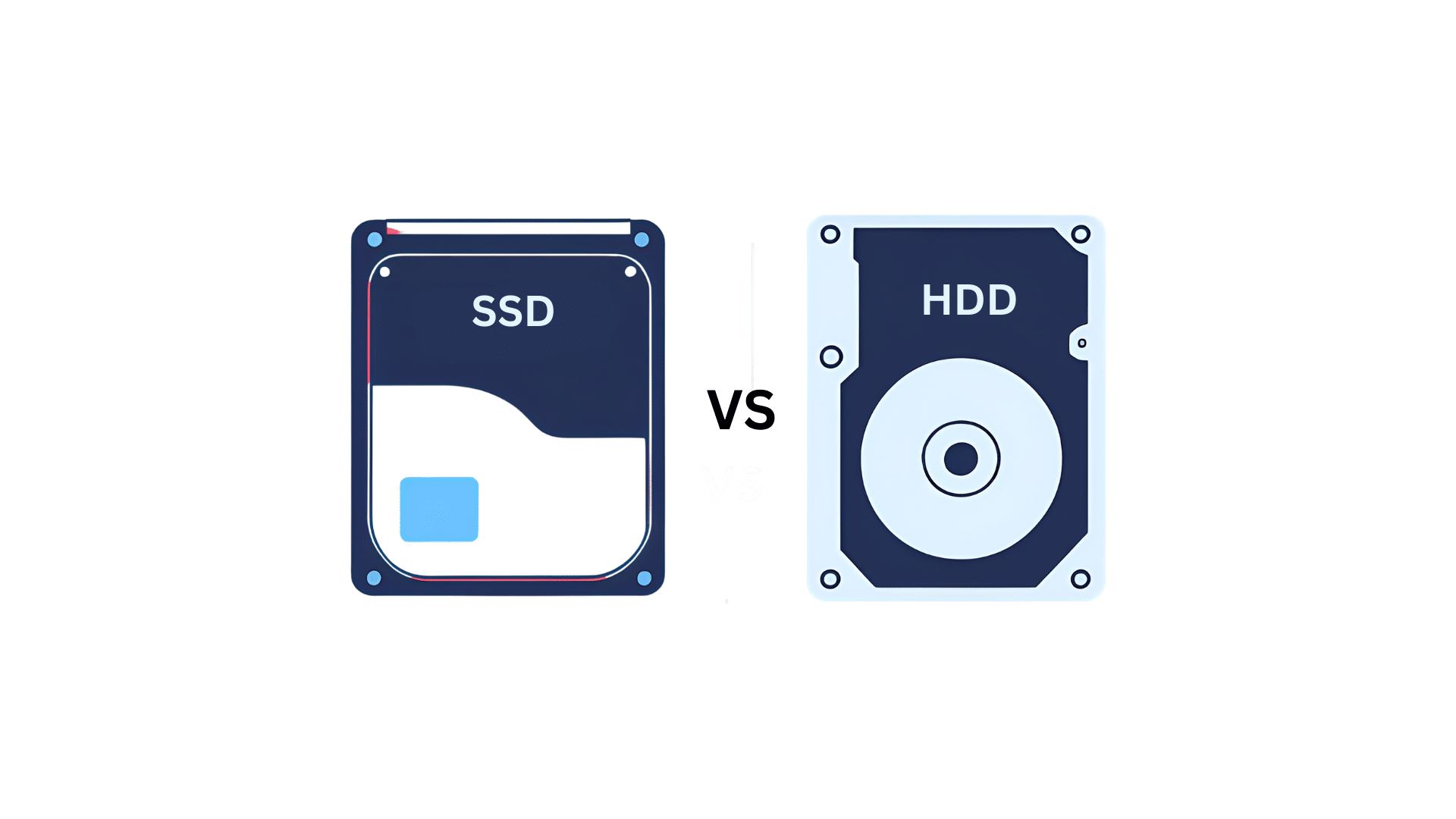
| Festplattenlaufwerk (HDD) | Solid-State-Laufwerk (SSD) | |
|---|---|---|
| Geschwindigkeit | Höhere Latenz, langsameres Lesen/Schreiben, weniger IOPS | Geringere Latenz, schnelleres Lesen/Schreiben, mehr IOPS |
| Temperatur und Lärm | Benötigt mehr Strom, erzeugt Wärme und Lärm durch rotierende Platten | Geringerer Stromverbrauch, keine beweglichen Teile, minimale Wärmeentwicklung oder Geräuschentwicklung |
| Zersplitterung | Bei Fragmentierung anfällig für Leistungseinbußen; erfordert regelmäßige Defragmentierung | Nicht von Fragmentierung betroffen, keine Defragmentierung erforderlich |
| Komponenten | Rotierende Platten, Spindel, Motor, Lese-/Schreibköpfe | Keine beweglichen Teile; im Wesentlichen Speicherchips (Controller, Cache, Kondensator) |
| Gewicht | Schwerer aufgrund interner mechanischer Komponenten | Leichter, da keine rotierenden Scheiben oder Motoren vorhanden sind |
| Vibration | Anfällig für Stürze/Vibrationsschäden | Hält Vibrationen bis zu 2000 Hz stand und übertrifft damit die Belastbarkeit von Festplatten bei weitem |
Während SSDs schnellere Lese-/Schreibgeschwindigkeiten bieten, werden HDDs aufgrund ihrer Datenintegrität und Zuverlässigkeit bei der Langzeitspeicherung häufig bevorzugt.
Weitere Überlegungen zu SSD vs. Server-HDD Kosten: SSDs sind teurer als SAS/SATA-HDDs. Leistung: Die Flash-E/A-Leistung kann 40-60 Mal höher sein als die von SAS/SATA. Lebensdauer: SSDs haben begrenzte Lese-/Schreibzyklen, SAS/SATA hingegen nicht. Kapazität: SATA/SAS-HDDs bieten im Allgemeinen höhere maximale Kapazitäten. Kosten pro GB: Höher für SSDs im Vergleich zu HDDs. Suchzeit: Typischerweise 0,08–0,16 ms für SSDs. IOPS-Boost: SSDs erhöhen die Eingabe-/Ausgabevorgänge (IOPS) erheblich.
Beispiel eines RAID-Vergleichs
| Kapazität | IOPS | |
|---|---|---|
| SSD 300 GB x 4 | ||
| RAID 10 | 536 GB | 30,769 |
| RAID 5 | 804 GB | 21,053 |
| SAS 300 GB 10K x 4 | ||
| RAID 10 | 536 GB | 385 |
| RAID 5 | 804 GB | 263 |
| SAS 300 GB 15K x 4 | ||
| RAID 10 | 536 GB | 600 |
| RAID 5 | 804 GB | 411 |
Laufwerksgarantien und generalüberholte Server-Festplatten
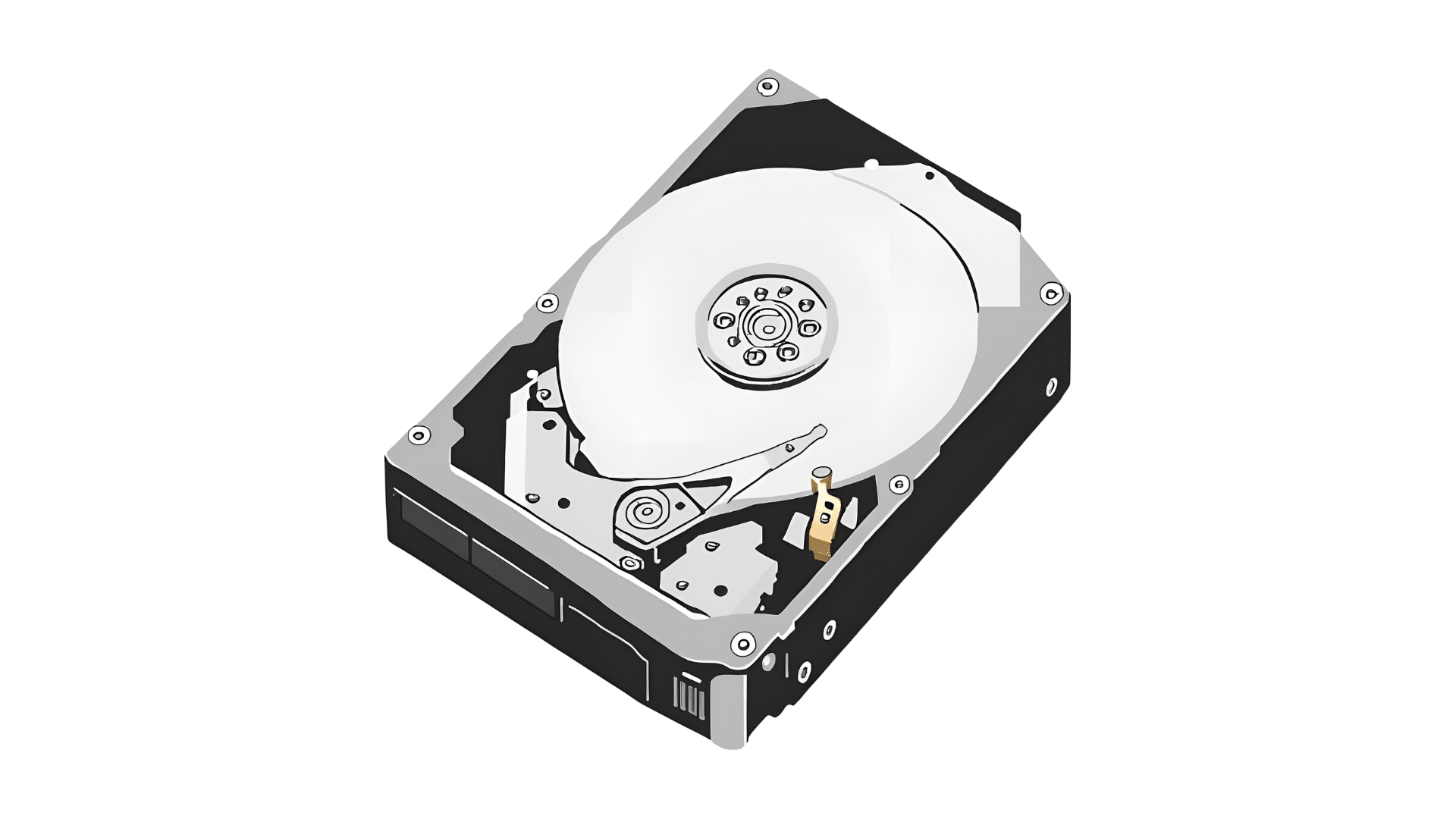
Beim Kauf eines Server-Festplatte, überprüfen Sie immer die Garantie des Herstellers oder Verkäufers, um die Zuverlässigkeit des Laufwerks sicherzustellen. Eine solide Garantie bietet Sicherheit und potenziellen Ersatz oder Reparaturen, wenn das Laufwerk innerhalb des Garantiezeitraums ausfällt.
- Überholte Laufwerke: Häufig sind die Garantien kürzer oder der Versicherungsschutz begrenzt. Bewerten Sie Ihre Risikobereitschaft und Ihr Budget, um zu bestimmen, ob generalüberholte Laufwerke eine sinnvolle Option für Ihre Umgebung darstellen.
Informationen zu Server-HDD-Kapazitäten und RAID-Konfigurationen

Die Kapazitätsoptionen reichen von kleineren SSDs (einige hundert GB) bis hin zu Festplatten mit großer Kapazität (mehrere TB). Bei der Auswahl der Laufwerke sollten Sie Folgendes beachten:
- Bewerten Sie den erforderlichen Speicherplatz: Bewerten Sie Datenbedarf und Leistungserwartungen.
- Berücksichtigen Sie die RAID-Anforderungen: Einige RAID-Level erfordern eine Mindestanzahl an Laufwerken mit entsprechender Kapazität für optimale Leistung und Datenschutz.
- Softwarekompatibilität: Stellen Sie für eine nahtlose Integration die Laufwerkskompatibilität innerhalb von VMware, anderen Hypervisoren und Unternehmensbetriebssystemen sicher.
Wartung und Überwachung Ihrer Server-Festplatte
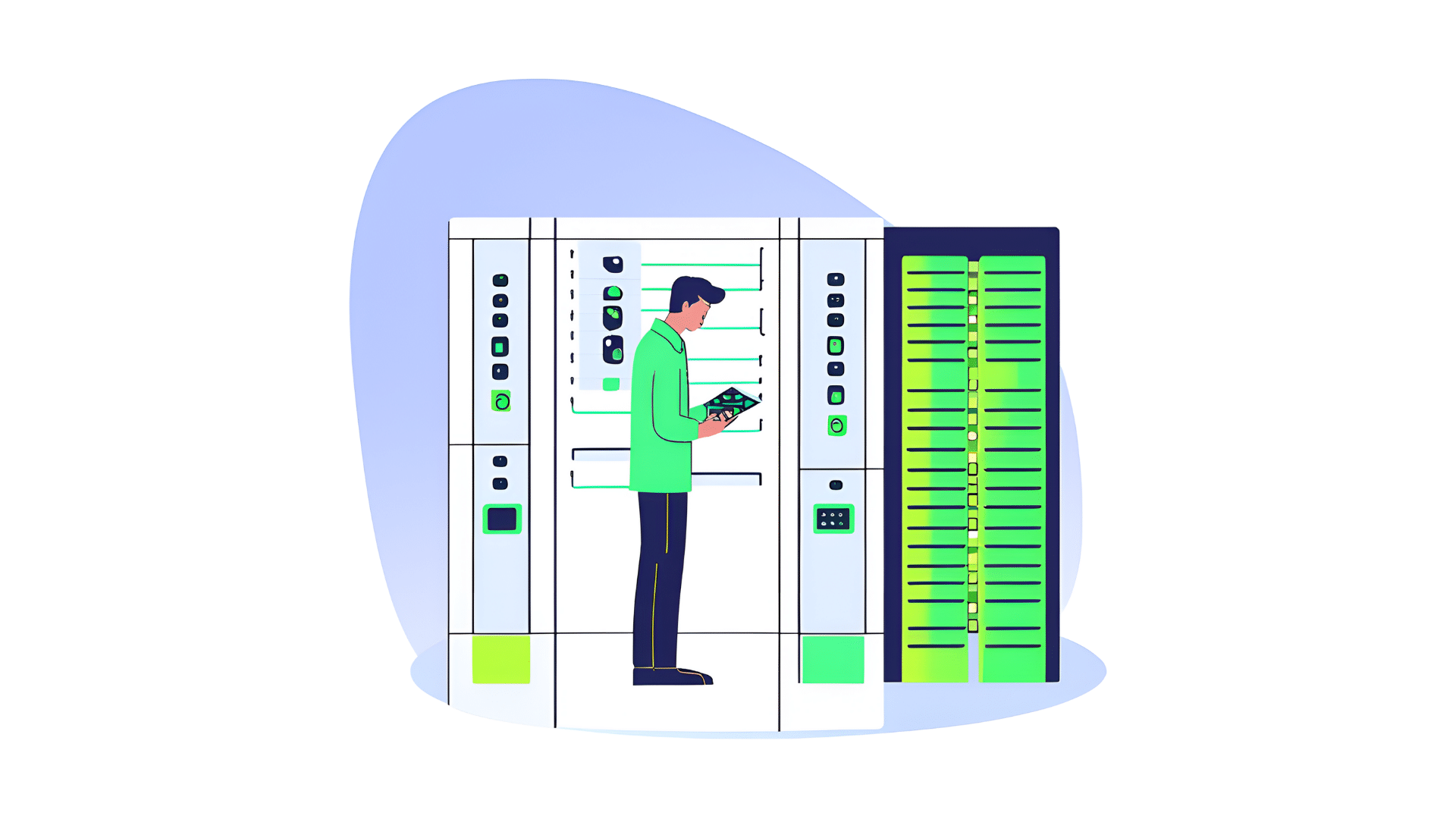
Proaktive Wartung und Überwachung können die Lebensdauer und Zuverlässigkeit jedes Server-Festplatte:
- Routinemäßige Gesundheitschecks: Überprüfen Sie regelmäßig den Zustand und die Leistungskennzahlen des Laufwerks.
- Firmware-Updates: Halten Sie die Laufwerks-Firmware auf dem neuesten Stand, um optimale Kompatibilität und Leistung sicherzustellen.
- Überwachung der Laufwerkstemperatur: Hohe Temperaturen können die Lebensdauer und Zuverlässigkeit erheblich beeinträchtigen.
- Robuste Überwachungstools: Implementieren Sie eine Echtzeitverfolgung des Laufwerksstatus, um potenziellen Fehlern präventiv zu begegnen.
Skalierbarkeit und zukünftiges Wachstum
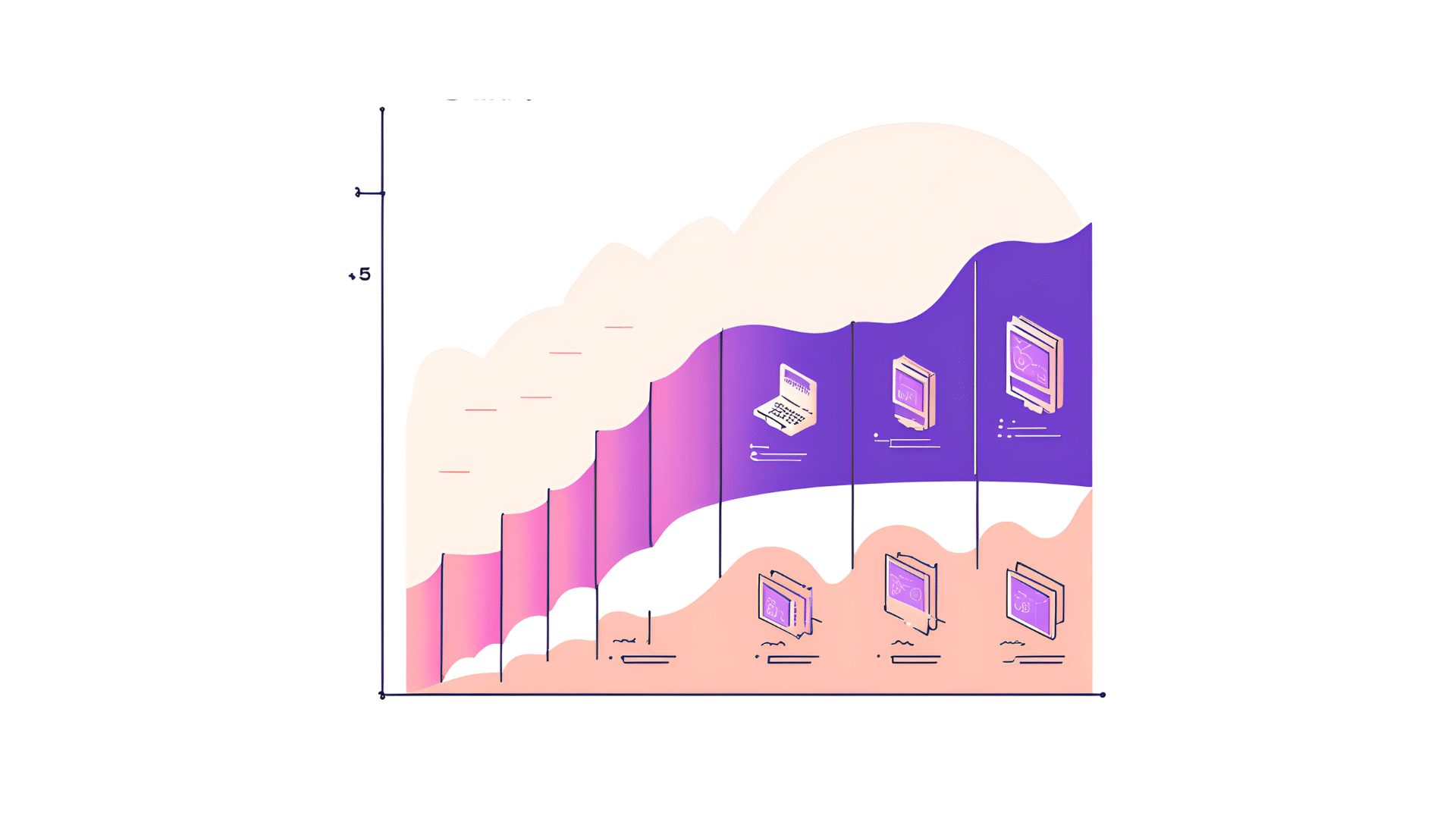
Ihr aktueller Speicherbedarf kann sich mit der Expansion Ihres Unternehmens ändern. Planen Sie voraus, indem Sie:
- Platz für zusätzliche Laufwerke lassen: Stellen Sie sicher, dass Ihr Servergehäuse bei Bedarf mehr Laufwerke aufnehmen kann.
- Upgrade-Pfade: Entscheiden Sie sich für Modelle, die Laufwerke mit größerer Kapazität oder schnellere Schnittstellen ermöglichen.
- Ausgewogener Ansatz: Wägen Sie Leistung und Kapazität ab, um bei steigendem Datenbedarf flexibel zu bleiben.
Datensicherheit und Verschlüsselung
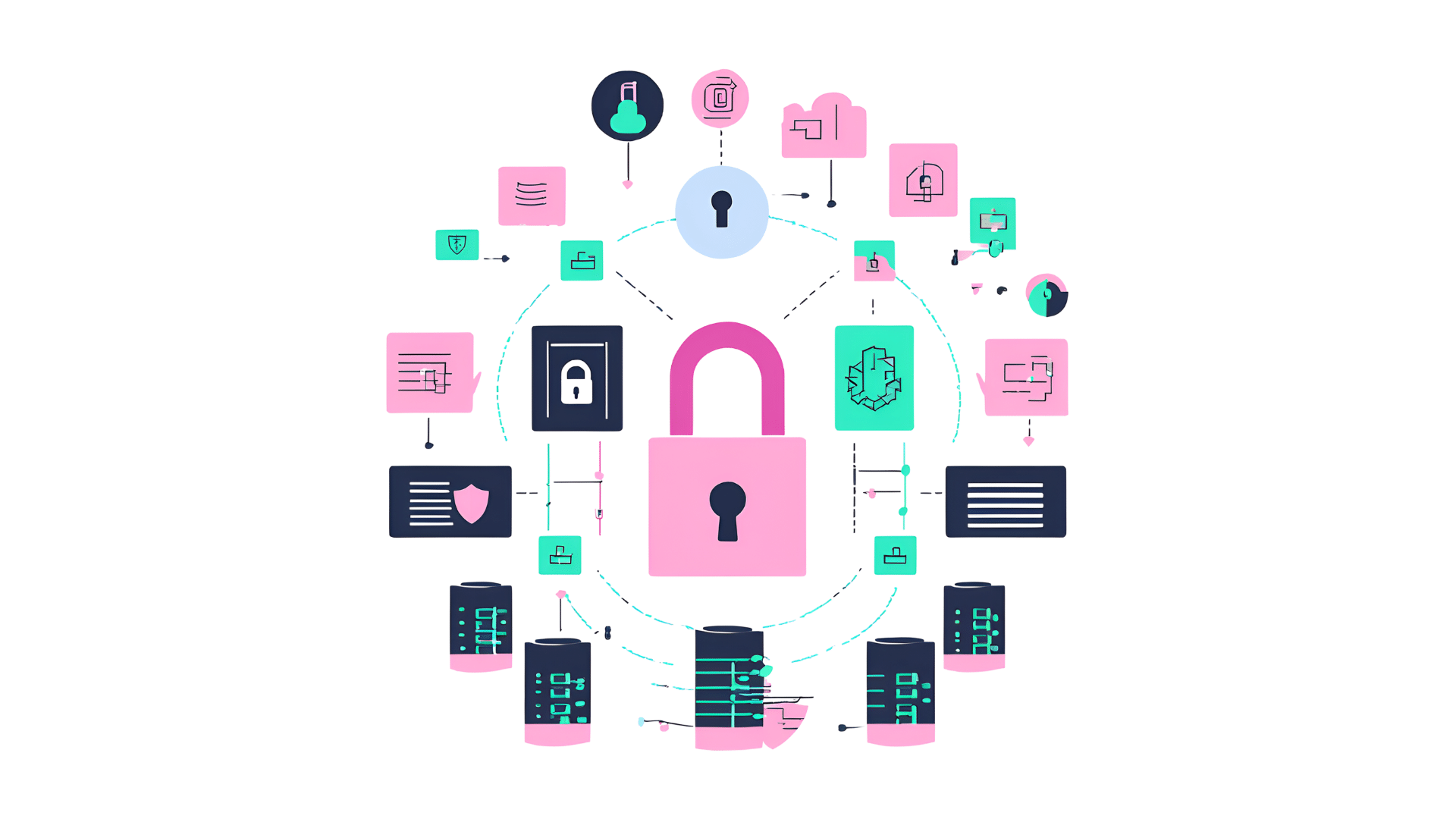
Sicherheit ist für jede Organisation von größter Bedeutung. Server-Festplatte Modelle verfügen über integrierte Verschlüsselung:
- Verschlüsselung auf Laufwerksebene: Schützt vertrauliche Daten, wenn ein Laufwerk entfernt wird oder verloren geht.
- Compliance-Anforderungen: Wenn in Ihrer Branche bestimmte Verschlüsselungsstufen vorgeschrieben sind, vergewissern Sie sich, dass die von Ihnen ausgewählten Laufwerke diese Standards erfüllen.
Server-HDD: Abschließende Gedanken
Die Wahl des richtigen Server-Festplatte Dazu gehört die Bewertung der Anforderungen Ihres Servers, von Laufwerkstyp und Verbindungsschnittstelle bis hin zu Kapazität, Geschwindigkeit und Sicherheitsfunktionen. Indem Sie diese Faktoren berücksichtigen und zukünftiges Wachstum planen, können Sie in eine Lösung investieren, die optimale Leistung, Zuverlässigkeit und Datenschutz für Ihr Unternehmen bietet.
Brauchen Sie weitere Informationen? Kasse Das HDD Guide oder konsultieren Sie zusätzliche Ressourcen, um verschiedene Server-Festplatte Produkte und stellen Sie die beste Übereinstimmung mit Ihrer Infrastruktur sicher.
Indem Sie diesem Kaufratgeber für Server-Festplattensind Sie besser in der Lage, fundierte Entscheidungen zu treffen, die die Leistung und Zuverlässigkeit Ihrer Serverumgebung maximieren.
