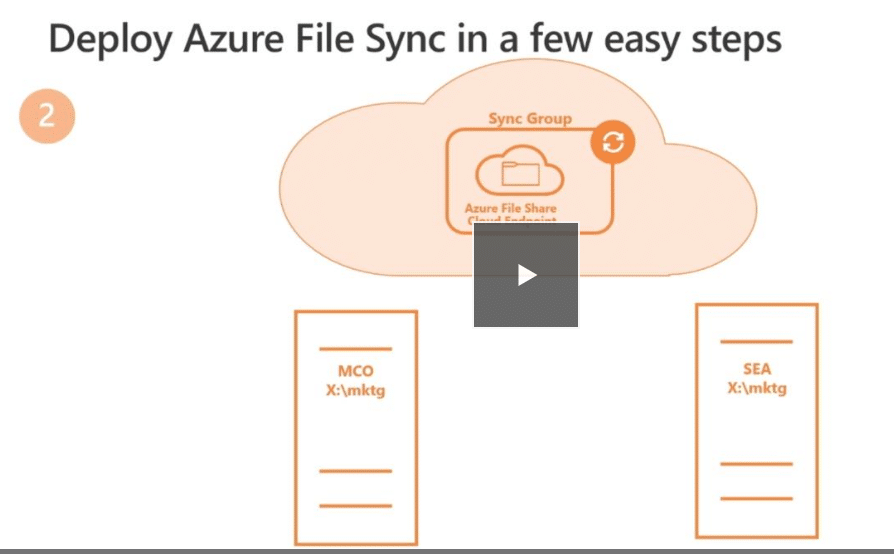Microsoft Azure File Share Sync
Microsoft initially announced the public preview of Azure File Share Sync at it’s 2017 Ignite Conference. This technology extends file services from on-premise to Cloud Storage on Azure File Shares and across windows servers in multiple locations. Microsoft engineers interviewed customers and confirmed that Windows File Shares are still in use for a multitude of reasons. The customer pain points identified include speed of access, control of data and large storage capacities. Azure File Share Sync addresses these concerns.
Azure File Shares have matured over the past few years and Microsoft has now added authentication support using Azure Active Directory or native Active Directory, extending storage limits and adding native file locking support. MyWorkDrive can be integrated directly into Azure File Shares without sync for a complete file share remote access system.
Some Key Features:
- Bi-Directional Sync – from Windows Server to Azure Cloud Storage with write back capabilities
- Multi-Site Sync – Sync a share across multiple Windows Servers through Azure File Shares to Cloud Storage with the ability to cache and edit data in real time at each site.
- Backup of Azure File Shares to Azure Backup
- Tiering of data – set the maximum data storage capacities for each Windows server and only replicate the most recent data to each server with the balance stored in Azure File Shares in the cloud.
The MyWorkDrive team is very excited about this announcement as it will give our customers the ability to setup a MyWorkDrive server in Azure, sync files to it and use it access file shares remotely or during a disaster. Using MyWorkDrive, windows file shares can be accessed from any location worldwide over https (Azure File Share only supports access over smb port 445 – Azure file shares over port 445 are blocked at most ISP’s.).
This technology also provides a seamless way for MyWorkDrive customers to migrate their servers completely to Azure Cloud Storage and remove them from on-premise entirely utilizing MyWorkDrive to map drives or access them using our Web File Manager.
Check our our article where we provide additional background on how MyWorkDrive can be integrated into Azure File Share Sync for a complete file share remote access system here.
**Exciting Article Updates! January 13, 2020 – We have updated our our Azure MyWorkDrive Image in the marketplace to allow it to easily join an existing Windows Active Directory Server that will further simplify the process!