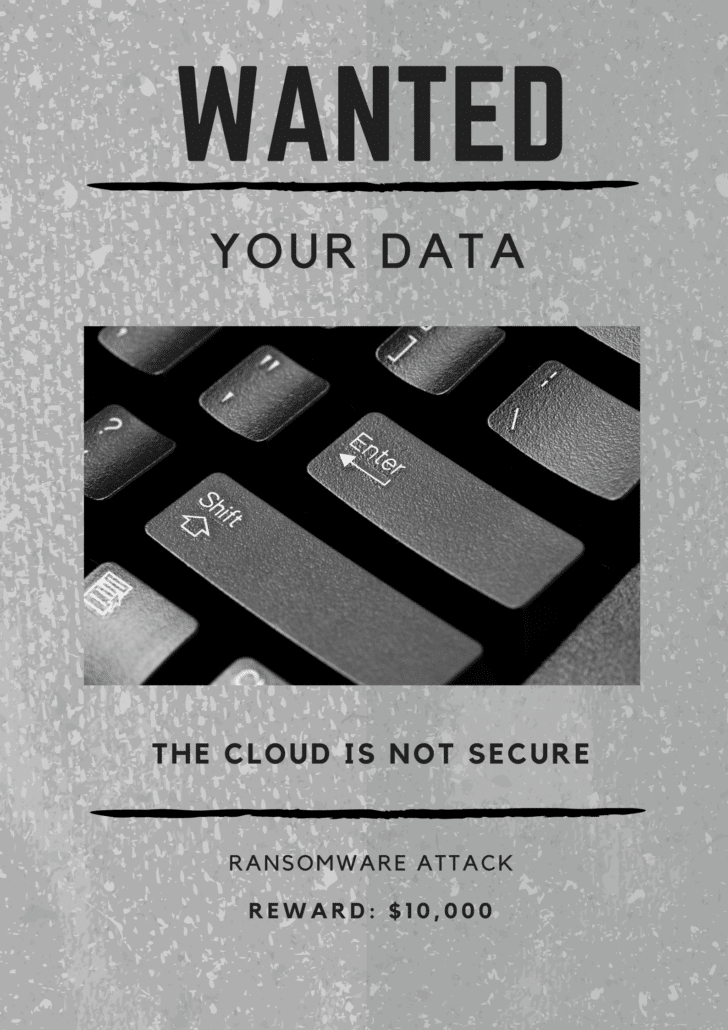Private Cloud vs. Public Cloud: Secure File Sharing and Data Security in 2018
Your photos are in iCloud, your music is in iTunes, your documents are on Google Drive, your work email is in Outlook, your Excel spreadsheets are in One Drive via your office network, you have web hosting solutions with Amazon Web Services, your books are on Audible, your car payment, electric bill, mortgage if you own a house are on automatic pay via your service providers’ access to your online checking account, your favorite movies are on demand or streaming, and your house is run by Alexa. Basically, your entire personal and professional life is in the Public Cloud. The Cloud is everywhere. But at the end of the day, the Cloud is just someone else’s server.
Contents
What happens when VPNs leak data or ransomware runs amok? Geeky insular terms like ‘botnets’, ‘DDoS’, and ‘Malware’ have become the new science fiction buzz words in popular culture and have replaced the old generic term ‘spam’ which doesn’t sound as fierce as the term ‘hacking.’ People have come to expect random messages from friends or family members stating their Facebook account was hacked and to not accept a recent invite or ‘my gmail was hacked’ so don’t respond to an email from me. The alarm bells have already gone off regarding the energy grid being attacked in a cyber war and there are popular TV series and movies based on post-apocalyptic society fighting over resources.
Most of our devices have been made elsewhere including factories in countries where intellectual property and patents are not as protected and regulated like they are here in the United States. Cell phones may be personal and always kept in your private possession but when you are carrying a mini computer in your pocket and using wifi all the time you are not private and you are not secure. Short of carrying an old-fashioned flip phone, having your own exchange server behind your own firewall or paying all your bills using the US postal service, what can you do? Keep data in your own Private Cloud.
Private Clouds
What is a private Cloud? According to Gartner, Private Cloud Computing is a form of cloud computing that is used by only one organization, or in other words- a private cloud ensures that an organization’s critical digital assets are completely isolated from others. Learn more
Try to minimize how much you rely on public cloud services by keeping data in your own private cloud. Lock down your passwords and do not click on any link or email you are not sure about. Keep all your critical digital data assets on premise and secure your on premise data servers with back up virtual machines housed at a Tier 3 or Tier 4 collocation hosting facility. Get MyWorkDrive to sit on your Windows active directory and use it with an app and secure browser login to have secure remote access to your files without having to use VPNs or migrate your business files to the cloud.
You may have some initial start up costs but the lower monthly re-occurring costs will be well worth it as you watch everyone else around you get hacked, have data lost or stolen, or having to employ a disaster recovery service to stay competitive and relevant.
Public Clouds
Content collaboration platforms have replaced enterprise file sync and share services–different name, same methodology. You create a document, you sync it and send it to a cloud to live. Your co-worker accesses the file, edits it and uploads new edited version back to the cloud. Staying productive and efficient is any CEO’s dream but their number one goal is cost of ownership savings. So why migrate when you ultimately just want to collaborate? This is a business question that must be answered clearly and succinctly.
Why You Should Care
VPNs cost a lot to maintain and upgrade and 3 year licenses may save some money in the long run but we have done a deep dive on the actual annual spend to support VPNs for an Enterprise with 1000 or more users. You are looking at potentially spending $260,800/year! That doesn’t even factor in the cost of mobile device management and constant vigilance by the IT department as well as the costs of seats and admin permissions for various portals you are using on any given day.
Cyber security professionals have predicted that within the next 5 years we will experience some kind of frightening attack that will disrupt life as we know it and render your cloud files absolutely useless.
Data security needs has led to data regulation compliance where simply relying on another company’s servers may not be good enough anymore. What happens when cloud providers go down or a hostile enemy holds data for ransom? Months or years’ worth of work and critical digital assets get lost or stolen.
If you run a design company your file share needs may vary. But what if you are running a research lab or a government defense project? Data security is relevant and always critical. Every eCommerce operator knows that you must comply with data encryption for credit card numbers and customers’ data. Other rules apply depending on the enterprises’ needs. The Healthcare industry must comply with HIPAA regulations. Companies doing business with the EU have strict rules dictating general data protection regulation known as ‘GDPR.’ FNRA for the financial sector and on and on so that no one should assume that just because you use cloud storage for files that your cloud provider is also compliant with all data security regulations.
Top 10 Reasons to Keep Data and Secure File Sharing under Your Control
- File sharing and content collaboration is key to company growth, productivity and staying agile.
- Current Cloud based file share solutions rely on Enterprises migrating all crucial assets to the Cloud. These endeavors take months to plan and sometimes years to execute as budgets are revised and personnel and priorities can change.
- Clouds get hacked and ownership and control of data is lost.
- Mobile Device Management is time consuming and costly
- Data regulation compliance is a huge endeavor and costly
- Productivity is lost when files have to be synced before being shared
- Compliance- HIPAA, FNRA, GDPR, FERPA and more depending on sector and industry
- Agility- staying productive is key for staying competitive & relevant
- Collaboration- how to instantly edit and share online w/o syncing
- Productivity – critical time is consumed by migration projects. Who decides what gets saved to the Cloud?
Jackie R. Bruckman, CMO
MyWorkDrive
jbruckman@MyWorkDrive.com