Amazon WorkDocs Alternative
As of April 25, 2025, Amazon WorkDocs will officially be discontinued. This fully managed, secure enterprise storage and sharing service from Amazon Web Services (AWS) is being phased out, leaving users searching for a reliable Amazon WorkDocs alternative.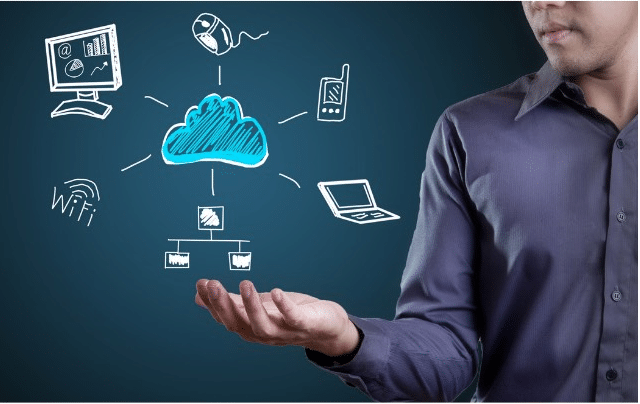
Understanding the Discontinuation of Amazon WorkDocs
Amazon WorkDocs was designed to compete with enterprise-level file-sharing services like Google Workspace and Microsoft OneDrive for Business.
However, despite its robust features—such as document storage, collaboration tools, file sharing, version control, and multi-device access—it never gained the market traction Amazon anticipated.
Reasons for Discontinuation:
- Lack of Traction: WorkDocs failed to capture a significant user base or market share, making it less viable compared to competitors.
- Strategic Shift: AWS has chosen to reallocate resources to other services, indicating a strategic pivot away from WorkDocs.
- Internal Adoption of Competing Services: Amazon’s own workforce has largely transitioned to Microsoft 365, signaling a broader shift away from WorkDocs.
Timeline for WorkDocs Shutdown:
- April 26, 2024: New customer sign-ups and account upgrades ceased.
- April 25, 2025: The service, including its site, APIs, and drive, will be permanently shut down.
Given this timeline, businesses currently using Amazon WorkDocs must find an alternative before the service ends. MyWorkDrive stands out as a leading option, offering many benefits that align with the needs of enterprises looking to transition smoothly.
Why MyWorkDrive Is the Ideal Amazon WorkDocs Alternative
When searching for an Amazon WorkDocs alternative, MyWorkDrive is the top contender.
Flexible Storage Options
One of the most significant advantages MyWorkDrive offers over Amazon WorkDocs is its flexibility in data storage. While WorkDocs required users to store data on AWS, MyWorkDrive gives you the freedom to choose where your data is stored.
Whether you prefer on-premises storage or want to use a cloud provider of your choice, MyWorkDrive accommodates your preferences, providing greater control over your data’s location and security.
Secure Remote Access to File Servers
MyWorkDrive enables secure remote access to your existing file servers without requiring data migration.
This feature is particularly beneficial for businesses with established file server infrastructure that want to avoid the time, cost, and complexity of moving large volumes of data to a new platform. With MyWorkDrive, you can access and manage your files from anywhere while keeping them securely stored on your servers.
Seamless Cloud Integration
For businesses already using cloud storage solutions like OneDrive or SharePoint, MyWorkDrive offers network drive integrations.
This capability allows you to leverage the best features of these platforms while maintaining the security, control, and ease of use of MyWorkDrive. This hybrid approach is an example of how data is always accessible, whether stored locally or in the cloud.
MyWorkDrive is on the AWS Marketplace
MyWorkDrive AWS File Server offers a secure, scalable cloud file server solution available on the AWS Marketplace.
It can be quickly deployed using a pre-configured machine image, allowing customers to test MyWorkDrive’s capabilities or establish a permanent private cloud file server with remote access.
Files are stored on virtual servers using standard NTFS formats, ensuring easy migration, backup, and synchronization, with no data stored in external databases or cloud sync solutions.
MyWorkDrive integrates with Active Directory, supporting both Amazon Hosted Active Directory and self-maintained Domain Controllers.
The setup process assigns a private URL for instant browser access via the Web File Manager, with options for custom domain connections using the Mapped Drive Client.
A demo share is provided for immediate testing, and administrators can add users, shares, and test permissions using NTFS.
Comparing MyWorkDrive to Amazon WorkDocs
As an organization looking for an Amazon WorkDocs alternative, it’s essential to compare key features and benefits. Here’s how MyWorkDrive stacks up against WorkDocs:
Data Location Control
With MyWorkDrive, you have full control over where your data is stored. This contrasts sharply with WorkDocs, which confined data storage to AWS servers.
MyWorkDrive’s flexibility allows you to keep sensitive data on-premises or choose a cloud provider that aligns with your organization’s security and compliance requirements.
Leveraging Existing Infrastructure
MyWorkDrive is designed to work with your current file server infrastructure, eliminating the need for extensive data migration.
In contrast, transitioning from WorkDocs might have required significant effort to move files and data to another AWS service or a different platform altogether. MyWorkDrive’s compatibility with existing systems reduces downtime and streamlines the transition process.
Collaboration Tools
While MyWorkDrive doesn’t offer the same level of built-in collaboration tools as WorkDocs, it does integrate with Office 365, allowing teams to collaborate on documents seamlessly.
This integration ensures that your team can continue to work together effectively, even after transitioning away from WorkDocs.
Transitioning from Amazon WorkDocs to MyWorkDrive: What You Need to Know
As the deadline for Amazon WorkDocs’ discontinuation approaches, planning your transition to MyWorkDrive becomes increasingly urgent.
Here’s what you need to know to make the switch as smooth as possible:
Assess Your Current Setup
Begin by evaluating your current file storage and sharing setup. Identify the critical features and functions you rely on within Amazon WorkDocs, and map these to MyWorkDrive’s capabilities.
Understanding the gaps and how MyWorkDrive can fill them will be crucial in ensuring a seamless transition.
Plan Your Migration
Since MyWorkDrive allows you to maintain your existing file servers, your migration process may be simpler than anticipated.
However, if you’re using AWS exclusively for storage, you’ll need to plan for transferring data to your chosen storage solution—whether on-premises or another cloud provider.
Train Your Team
Switching to a new platform often requires some level of retraining. Ensure your team is familiar with MyWorkDrive’s interface and features.
Fortunately, MyWorkDrive is designed with user-friendliness in mind, so the learning curve is minimal when compared to other solutions.
Conclusion: MyWorkDrive as the Best Amazon WorkDocs Alternative
With Amazon WorkDocs being discontinued, businesses need a reliable and secure alternative. MyWorkDrive offers the flexibility, control, and integration capabilities that make it the ideal replacement.
Whether you need to maintain control over your data’s location, avoid the hassle of data migration, or seamlessly integrate with cloud services like OneDrive, MyWorkDrive provides a comprehensive solution.
As you prepare to transition from Amazon WorkDocs, MyWorkDrive is the standout alternative.
With its robust features and ease of use, MyWorkDrive ensures your business can continue to operate efficiently and securely, even after WorkDocs is no longer an option.
