ShareFile Alternative

ShareFile is a traditional File Sync and Share option developed by Citrix. Unlike ShareFile, MyWorkDrive is an alternative file share remote access portal that integrates exclusively and natively into an existing Windows File Sharing infrastructure.
MyWorkDrive is built from the ground up to integrate exclusively with Windows Active Directory and NTFS File Shares with no changes to work processes or traditional mapped drive clients.
With MyWorkDrive, enterprises can simply and easily provide secure file share remote access and cloud features to their users in minutes without migrating data, managing complex ShareFile farms, or migrating their files into a proprietary cloud storage database format.
No data migration or Vendor Lock-In
Unlike ShareFile, MyWorkDrive works side by side with Windows File Shares in place – at no time are any files stored on the MyWorkDrive servers.
Enterprises can deploy MyWorkDrive without fear of files being stored in proprietary databases or cloud storage providers.
No databases
Unlike ShareFile, MyWorkDrive exclusively uses existing active directory users, group, and NTFS permissions to provision users.
No files are stored in any databases, nor are any additional administration of users, database backup software licenses, or management needed when integrating MyWorkDrive.
With our native file-locking integration, users can continue to use traditional mapped drive clients and files are properly locked alongside our Web, Mobile, or Desktop clients.
With ShareFile, clients must be migrated to ShareFile only clients to properly lock and interact with network shares alongside other users.
Office Online Document Editing
Only MyWorkDrive has the ability to edit documents in native Office Apps, Office Online, or mobile apps while keeping them stored on Local File Shares. In comparison, ShareFile moves the file to its proprietary database.
Reduced Administration
ShareFile imports Active Directory users and groups into a database and requires manual management of license keys.
With MyWorkDrive, Active Directory is native and licenses are automatically provisioned and de-provisioned as users drop off after 30 days.
Better Web Browser Client
With MyWorkDrive users view and edit files in our beautiful file explorer-style interface, greatly reducing training and support costs.
Mapped Drive Client
ShareFile requires the use of a sync client to work with files remotely on the user’s PC. In comparison, the MyWorkDrive mapped drive client allows employees to have the same mapped drive experience that they previously only had when working in the office or connecting with a VPN from a corporate PC.
In addition to alleviating the IT help desk from supporting VPN and end-users PCs, the MyWorkDrive mapped drive client improves security – Only port 443/HTTPS is opened to your MyWorkDrive Server with no direct VPN access to your internal network or file shares.
Security
MyWorkDrive exclusively uses built-in Windows NTFS and Access Based enumeration security for Windows shares that run under the user’s login context, as such no login information or access to files is ever stored in a database or used by MyWorkDrive.
ShareFile can connect to Windows File shares but also hosts user password hashes in a database to provide the ability to search and access files on network shares.
ShareFile Costs
Upgrade or new setup: Bottom line – it’s expensive and it’s complicated.
There’s a lot of overhead and it requires an army of engineers to support. There are other factors as well that contribute to making MyWorkDrive your easy remote file share access alternative.
Some additional factors to consider and flush out before choosing what path to take when enabling secure remote file access and secure file sharing include:
- Licensing: Citrix XenApp and XenDesktop running on Microsoft RDS, making it necessary for companies to buy and maintain licenses for both. Plus, all Citrix environments need some up-front investment in hardware. Citrix ShareFile requires licensing for both ShareFile and NetScaler
•Complexity: Citrix technology is not cloud-native, and its components are siloed, meaning that multiple consoles are necessary to manage the environment.
•Overhead: Not only do administrators have to manage and update the underlying infrastructure, but they also have to update every endpoint through the locally installed Citrix Receiver client. RDP comes installed on every PC enabling automatic updates.
•Expertise: Citrix admins aren’t cheap, and you need a significant team to make the technology work.
•Performance: While we acknowledge the high quality of Citrix’s HDX media suite, it isn’t necessary for most desktop use cases today.
•End-user Training: Very expensive, time-consuming, and complex.
End of Life and support for XenApp 7.0 expired in June of 2018. XenApp 6.5 support was sunsetted in 2016 so if you are still on it then by this time you are indeed playing Russian roulette with your files from a data security and data leak prevention perspective.
Because Citrix VPN, Citrix ShareFile, and XenApp apps are no longer supported, many CIOs are facing a dilemma: migrate to another cloud storage file sync provider or embark on a completely new trajectory for all enterprise file share remote access and content collaboration requiring complex file migrations. But what cloud platform?
There are many providers billing themselves as a VPN alternative but they are still a public cloud storage and/or content collaboration platform requiring complex file migrations.
You could have one of your requirements be that you want complete control over your workflow management and email client portal and yet you would still be relying on someone else’s server or proprietary database to store your company files.
Citrix ShareFile as many know is a file-sharing and managed file transfer (MFT) service that relies on the cloud. Or rather Citrix users rely on cloud computing technology.
One of the pitfalls of ShareFile is that encrypted email is unavailable for lower-tier subscribers and you can’t restrict the ‘view only’ mode. For certain industries this become problematic especially government, financial, and healthcare sectors.
Many firms also rely on Citrix remote desktop services but again, you have to maintain not only your VPN and firewall but a farm of virtual desktops as well which must all be secured and patched creating a huge support burden and expense on the IT budget line each year.
You can also enable two-factor authentication with Citrix ShareFile or RDS for an added layer of security but still there remains an open pipe to your data that bad actors can exploit and compromise. You can also combine more layers with Cisco VPN but again, another point of failure for hackers hell-bent on going after your network.
ShareFile announced the EOL of their current version this past June of 2018, and the new version requires Server upgrades from 2008 to 2012 R2 or higher, anything remaining on old platforms will not be supported as of the end of this year 2018.
Additionally, Citrix is requiring the purchase of a NetScaler Load Balancer and ‘tuning up’ current licensing. This upgrade (which is really a migration) is very costly, quite an endeavor, and very complex. The actual ‘How To Manual’ is a 1000-page PDF!
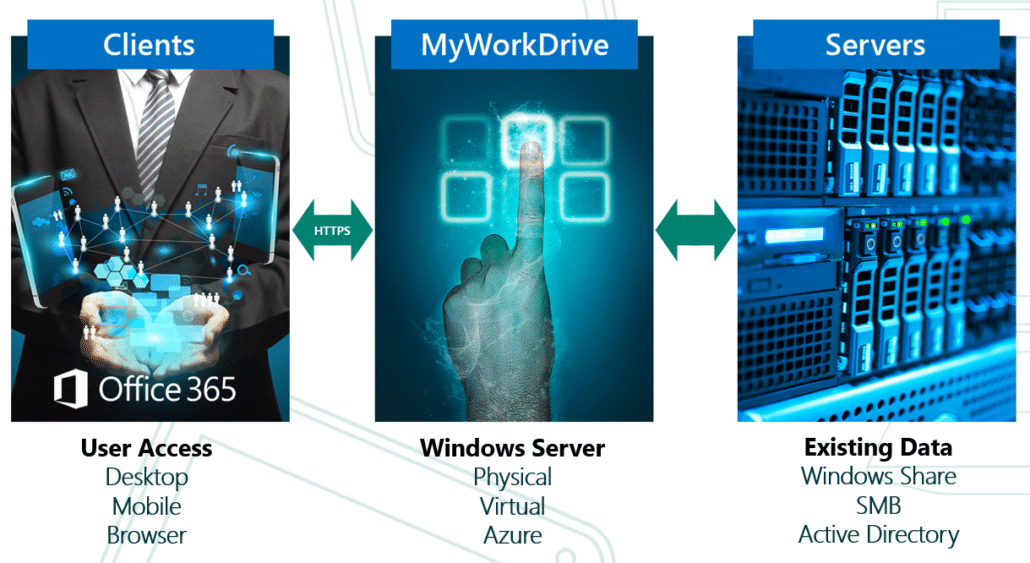 ShareFile Alternative
ShareFile Alternative
Administrators of organizations using ShareFile or RDP connection specifically to access files remotely should strongly check out MyWorkDrive as a viable alternative.
MyWorkDrive is known as a VPN alternative where you can cloudify the existing file shares located in your own data center, grant users remote access permissions, and manage multiple devices easily utilizing existing NTFS permissions and an enterprise’s current IT infrastructure with Windows active directory.
MyWorkDrive allows secure file remote access without VPN, syncing, or migrating to the cloud or new systems.
Your files, your data, and your data center become your own private cloud instantly allowing users to remotely edit and share files simply and securely side by side with your existing mapped drive users without migrating files or storing them in the cloud.
