HTTP FILE SERVER WINDOWS
Http File Server Access with the Speed and Security of Traditional File Servers
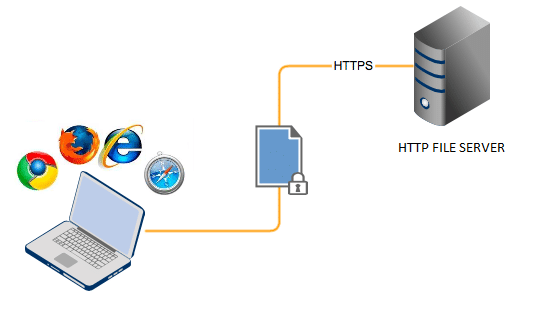
Windows File Servers are traditionally accessed using the Server Message Block (SMB) protocol. While SMB plays well on a local area network it is not designed to be used remotely or over slow links. With MyWorkDrive we encapsulate existing SMB file shares into http creating http file server access that can be secured inside a secure certificate and accessed remotely over https. HTTP File Server type access is preferred as it is not blocked on firewalls and is easily routed over diverse and slow networks. SMB is routed over port 445 which is typically blocked by most internet providers.
The problem is compounded with Windows File Servers when secure remote access, external sharing, search and online collaboration are needed. In today’s environment, Security is of even a greater concern since enabling SMB share access even over a VPN can lead to malware encrypting files and security vulnerabilities inherent in the Windows File Sharing protocol (SMB) making traditional remote access high risk.
MyWorkDrive solves these issues with our HTTP File Server access software for Windows. With MyWorkDrive a traditional File Server is immediately converted into a robust Cloud File Server giving enterprises the best of both local based secure and fast access and the Cloud Services users have come to expect without compromising security. Enterprises can deploy our http file server software to enable secure online cloud file access without moving data outside of their control all within a single secure https web address provided to end users:
- Browser Based File Web Access from Anywhere over SSL
- Online Collaboration in Office 365
- Mapped Drive over SSL
- Mobile Client Access (iOS & Android) over SSL
- Internal File Sharing Links
- External Public File Sharing using OneDrive
- Two Factor Authentication (2FA)
How it works:
The System Administrator simply installs MyWorkDrive on a standard Windows Server joined to a Windows Active Directory Domain. MyWorkDrive connects to the existing Active Directory database out of the box. The Systems Administrator then enables existing files shares within MyWorkDrive. Existing NTFS Permissions, Users and Groups are inherited – reducing administration and duplicate effort. Once the file server shares are published over http, the https file server website is then made accessible to users turning a traditional windows file server into a robust HTTP File Server accessible from anywhere. All files remain on the Windows File Server – nothing is stored on MyWorkDrive Servers, even when editing documents online in Office 365.
Business Benefits of MyWorkDrive HTTP File Server:
- Reduce costs by leveraging existing investments in infrastructure and Office 365
- Eliminate overhead and support issues of VPN, FTP servers, and tape backup
- Access files remotely using web browser, Mobile or MyWorkDrive Mapped Drive over https
- ADFS Single-Sign-On Integration
- Collaborate with business partners by leveraging OneDrive Licensing for Public File Sharing
- Leverage Existing File Permissions, Users & Group
- Monitor file usage with real-time access logging
- Ensure data security by retaining control of data access, storage & retention
- On-Premise Speed and Availability
MyWorkDrive was designed and engineered by San Francisco based Intivix.com engineers with over 25 years of real-world Windows File Server systems administration experience.
