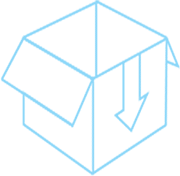MyWorkDrive versie 7.1 uitgebracht als preview

What’s New in Version 7.1
New Management API for Shares
MyWorkDrive version 7.1 introduces a powerful new management API that allows administrators to automate the creation, configuration, and removal of file shares and permissions using HTTP requests.
New Web Client Bulk File Uploader
This new uploader adds the ability to handle larger files bulk transfer in a separate window with tracking and cancellation support.
Simple Name Search in Web Client (no search provider needed).
7.1 adds the ability to search for files and folders using a simple name search without configuring an external service provider. For full file content search we continue to support Windows File Search service and dTsearch.
MyWorkDrive-server
- Locked files now display the locking user’s name when opening for edit in the web and mapped drive clients
- Updated clustering to support load-balancer cookie session persistence in Web and mapped drive clients
- Updated Web Client File Viewer with improved performance and support for HEIC files
- Azure storage speed and upload improvements
- File Directory listing algorithm improvements
- Server based copy & zip support for all clients
- Added support for S3 Storage
Windows-client
- Improved disk space / free space lookups to improve performance
- Improved directory refresh performance
- Improved Zip & Copy Directory efficiency on the Map Drive clients
- Improved background write process to improve status notification
- Added support for Direct Connection to Microsoft Storage for downloads (Improved Performance when opening files)
- Various improvements to writing process and warning messages when low/no bandwidth is available to save large files.
MacOS Client
- Improvements in the MWD window for dragging files to/from applications
- Support for Keyboard Shortcuts in the MWD Window
- Improvements to reauthentication when sessions expire
- Improved Zip & Copy Directory efficiency on the Map Drive clients
- Added support for Direct Connection to Microsoft Storage for downloads (Improved Performance when opening files)
Mobiele client
- Mobile Client updates to improve file access via iOS Files
- Android Client bug fixes
Aanvullende oplossingen en updates
- A list of minor bug fixes and updates is available in the release notes.
Bestaande MyWorkDrive-servers upgraden
Voor verbeteringen en oplossingen kunt u onze release-opmerkingen raadplegen: Server | Windows-client | macOS-client
Customers are advised to test version 7.1 in a separate or standalone environment prior to deploying to production.
Contact sales@myworkdrive.com als u aanvullende proefsleutels of bestaande licentiesleutelactiveringen voor testomgevingen nodig heeft. De serverdownload vereist een login of proefaccount om te downloaden. Klik op de onderstaande links om aan de slag te gaan.
Registreer of log in om te downloaden