Sistema operacional Windows Storage Server: vantagens para sua empresa
janelas Storage Server OS is tailored to manage and optimize business storage needs, providing advanced features for managing windows servers and storage solutions. It provides advanced features such as tiered storage, deduplication, and file replication, making it perfect for businesses handling large volumes of data. This article highlights its benefits, key features, supported hardware, and how it can improve your data management processes.
Principais conclusões
- Windows Storage Server OS is specialized for efficient storage management, featuring capabilities like tiered storage, data deduplication, and robust file system support. This specialization makes it highly efficient for storage management, hence the name.
- The OS provides enhanced data management and security, utilizing centralized storage management, multilayered security measures, and failover clustering for high availability.
- Integration with NAS and virtualization capabilities, including Hyper-V support, allows businesses to optimize performance, scalability, and resource management across diverse storage environments.
Conteúdo
- Principais conclusões
- Understanding Windows Storage Server OS
- Enhancing Data Management with Windows Storage Server OS
- Security and Reliability in Windows Storage Server OS
- Virtualization Capabilities of Windows Storage Server OS
- Optimizing Performance with Windows Storage Server OS
- Enhanced Infrastructure Flexibility
- Simplified Management and Administration
- Storage Appliances and Server Operating System
- Upgrading to Windows Storage Server OS
- Customer Success Stories
- Training and Community Resources
- Resumo
- perguntas frequentes
- What distinguishes Windows Storage Server OS from standard Windows Server editions?
- How does Windows Storage Server OS enhance data management?
- What security measures are incorporated in Windows Storage Server OS?
- How does failover clustering in Windows Storage Server OS benefit businesses?
- What are the training resources available for Windows Storage Server OS users?
Understanding Windows Storage Server OS
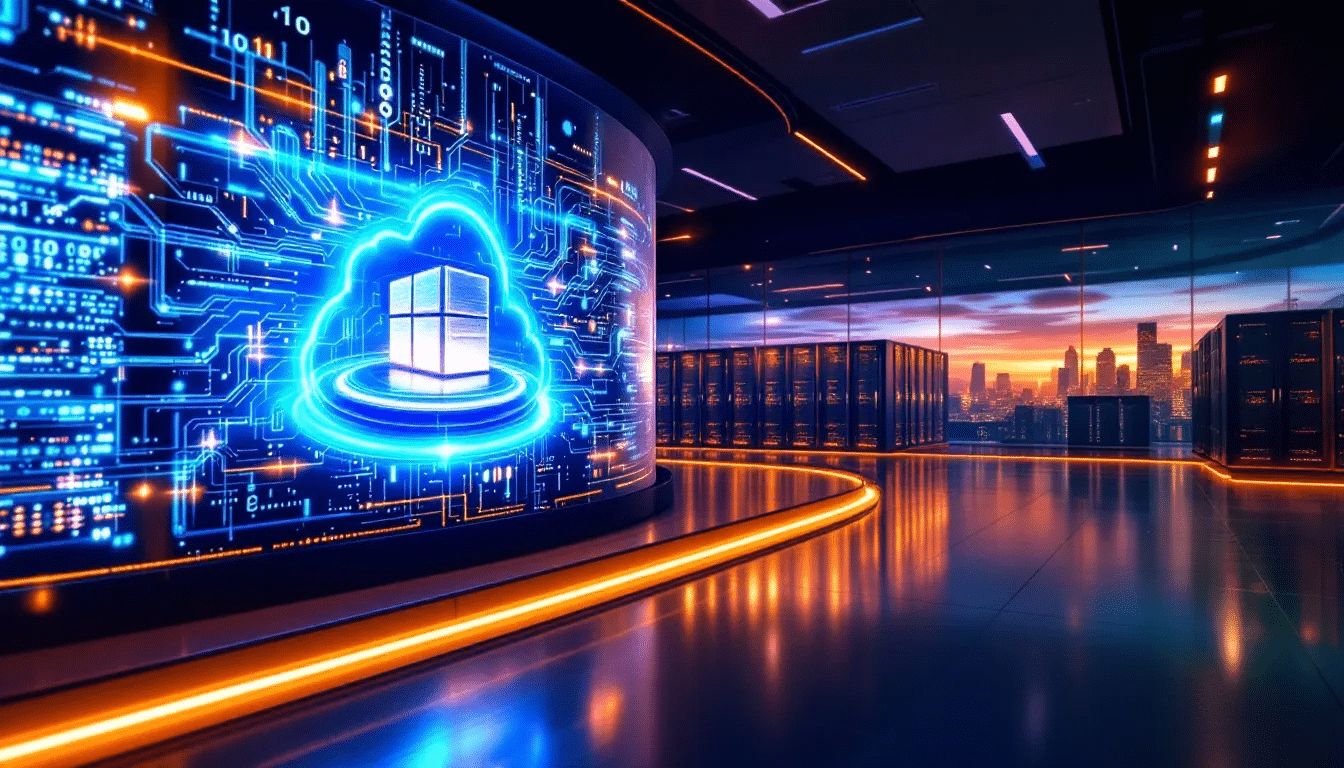
Windows Storage Server OS is a specialized variant of the Windows Server operating system, uniquely tailored to manage and optimize storage-related tasks. Unlike the broader Windows Server editions that cover a wide range of server roles, including managing windows servers, Windows Storage Server OS zeroes in on storage management, making it an invaluable asset for businesses that handle substantial amounts of data.
This focus on storage allows organizations to streamline their data management processes, ensuring both efficiency and security.
Key Features of Windows Storage Server OS
Windows Storage Server OS is packed with features that enhance its utility for storage management. One of the standout features is tiered storage, which automatically places frequently accessed data on faster storage media, thereby boosting performance. This feature ensures that your critical data is always quickly accessible, enhancing overall operational efficiency. This focus on optimizing storage performance is what makes it a specialized solution, hence the name.
When it comes to hardware configurations, Windows Storage Server caters to various requirements. For entry-level servers, it is recommended to have two physical disks configured as a raid array with a C: volume of 60 GB and a D: volume of 1000 GB. Medium-level servers should ideally have three physical disks, while high-level servers benefit from having five or more disks, configured with a combination of RAID 1 and RAID 5.
Moreover, the operating system includes features such as deduplication e file replication, which not only optimize storage space but also ensure data integrity and availability. These new features are integral to maintaining high performance and reliability in demanding business environments.
Supported Hardware and Compatibility
Windows Storage Server OS is specifically optimized to work seamlessly with a wide range of hardware, ensuring that businesses can deploy effective storage solutions without compatibility issues. This flexibility is crucial because it allows organizations to tailor their storage infrastructure according to their specific needs, whether they are using NAS devices or specialized storage appliances designed for data management.
Compatibility with NAS devices and windows servers is particularly beneficial, as it provides businesses the ability to integrate their existing network storage solutions with Windows Storage Server OS. This integration ensures that data can be efficiently accessed and managed across the network, enhancing overall productivity and collaboration.
Additionally, it supports various storage appliances, making it a versatile choice for a diverse range of business environments. By ensuring broad compatibility and support, Windows Storage Server OS provides businesses with the ability to adapt their storage solutions as their needs grow, ensuring long-term scalability and operational efficiency.
Enhancing Data Management with Windows Storage Server OS
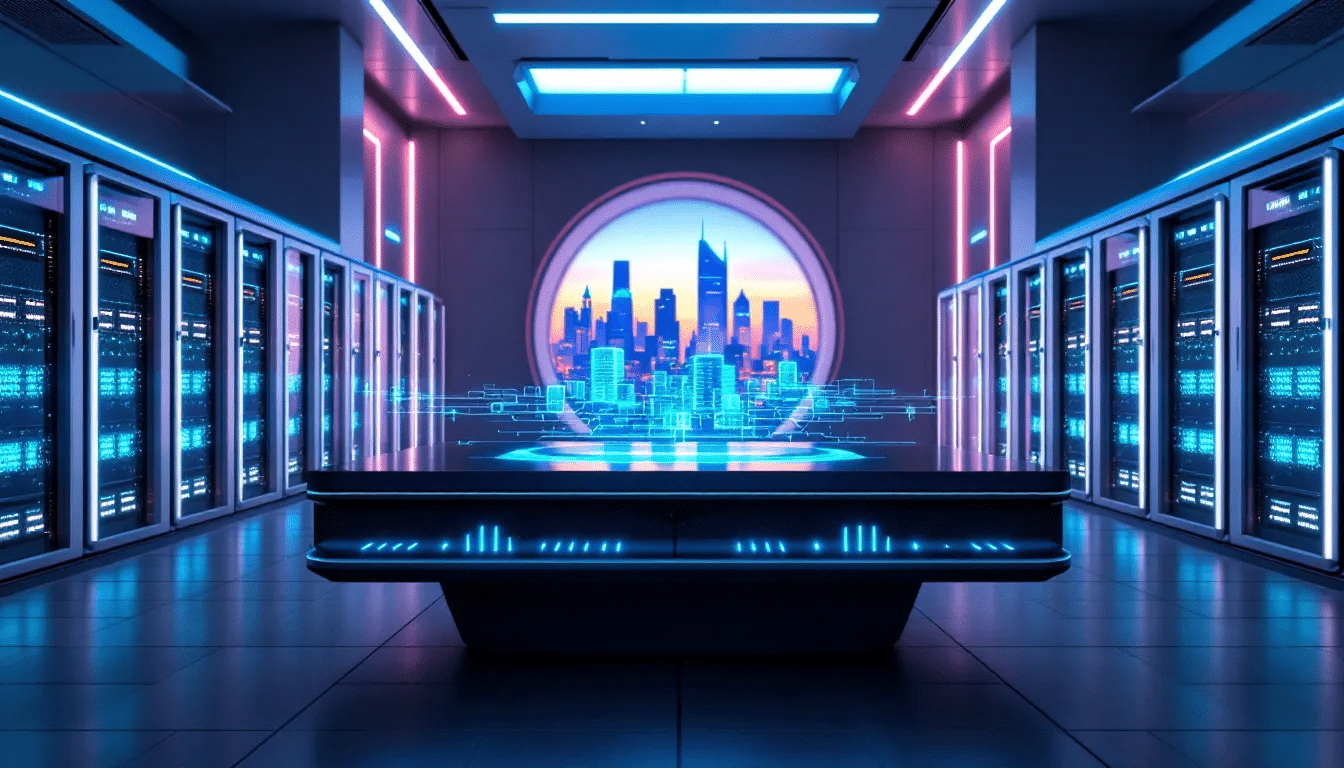
One of the primary benefits of Windows Storage Server OS is its ability to enhance data management across windows servers. It provides centralized storage management capabilities, which streamline data organization and retrieval, making it easier for businesses to manage large volumes of information. This centralized approach not only improves efficiency but also reduces the complexity associated with managing dispersed data across various systems.
The operating system also includes tools that automate data organization, reducing the time and effort required for manual management. This automation is particularly beneficial for businesses that handle massive amounts of data, as it allows them to focus more on their core operations rather than getting bogged down by data management tasks.
Numerous organizations have leveraged Windows Storage Server OS to enhance their operational efficiency and safeguard their data. For instance, a financial institution reported improved data management and security protocols after implementing this OS, while healthcare providers noted better patient data management and security.
File Systems and Storage Solutions
Windows Storage Server OS supports multiple file systems, including NTFS and ReFS, which are designed to optimize performance and improve data recovery options, hence the name. NTFS is known for its robustness and security features, while ReFS offers advanced capabilities such as data deduplication and file replication. These file systems provide businesses with the flexibility to choose the best fit for their specific storage needs, ensuring both reliability and efficiency.
The operating system also supports advanced storage solutions, such as armazenamento conectado à rede (NAS) and various storage appliances, including a storage appliance. These solutions enable businesses to implement highly efficient and scalable storage infrastructures that can grow with their data needs.
Network Attached Storage Integration
The integration of Windows Storage Server OS with NAS devices and windows servers allows for efficient data access, improving collaboration and data sharing across the network. This seamless integration means that data stored on NAS devices can be easily accessed and managed through Windows Storage Server OS, enhancing overall productivity and efficiency.
Moreover, this integration facilitates seamless compartilhamento de arquivos and access across various networked devices, which is particularly beneficial for businesses with remote or distributed teams. By enhancing data accessibility and collaboration, Windows Storage Server OS helps businesses create a more connected and efficient work environment.
Security and Reliability in Windows Storage Server OS
Security and reliability are paramount for any business handling sensitive data, and Windows Storage Server OS excels in these areas, especially when managing windows servers. The operating system incorporates multiple security layers to defend against unauthorized access and cyber threats, ensuring that your data remains protected at all times. These security measures are crucial for maintaining the integrity and confidentiality of business data.
The OS employs advanced security protocols, including identity management tools and controls against unauthorized access. These features help businesses safeguard their data by ensuring that only authorized personnel can access sensitive information. A prominent bank, for instance, reported a significant reduction in data breach incidents after implementing Windows Storage Server OS.
In addition to security, the operating system also focuses on reliability. Features like failover clustering ensure continuous data availability, minimizing downtime and enhancing overall system reliability.
Multilayered Security Measures
Windows Storage Server OS employs multilayered security measures to protect your data. Identity management tools ensure that user credentials are securely validated, preventing unauthorized access. Additionally, the OS implements account lockout policies after multiple failed login attempts, providing a defense against brute-force attacks.
These measures collectively enhance the overall security of the system, hence the name, making it a reliable choice for businesses with stringent security requirements.
Failover Clustering and High Availability
Failover clustering is a key feature of Windows Storage Server OS that ensures high availability and reliability across windows servers. This technology allows multiple servers to work together, so if one server fails, the workload is automatically transferred to a standby server, ensuring continuous data access and minimizing downtime. This feature is particularly beneficial for businesses that rely on constant data availability for their critical operations.
By enabling continuous access to shared storage, failover clustering minimizes service disruptions during hardware failures, enhancing the overall reliability of the system. This makes Windows Storage Server OS an excellent choice for businesses that cannot afford downtime.
Virtualization Capabilities of Windows Storage Server OS
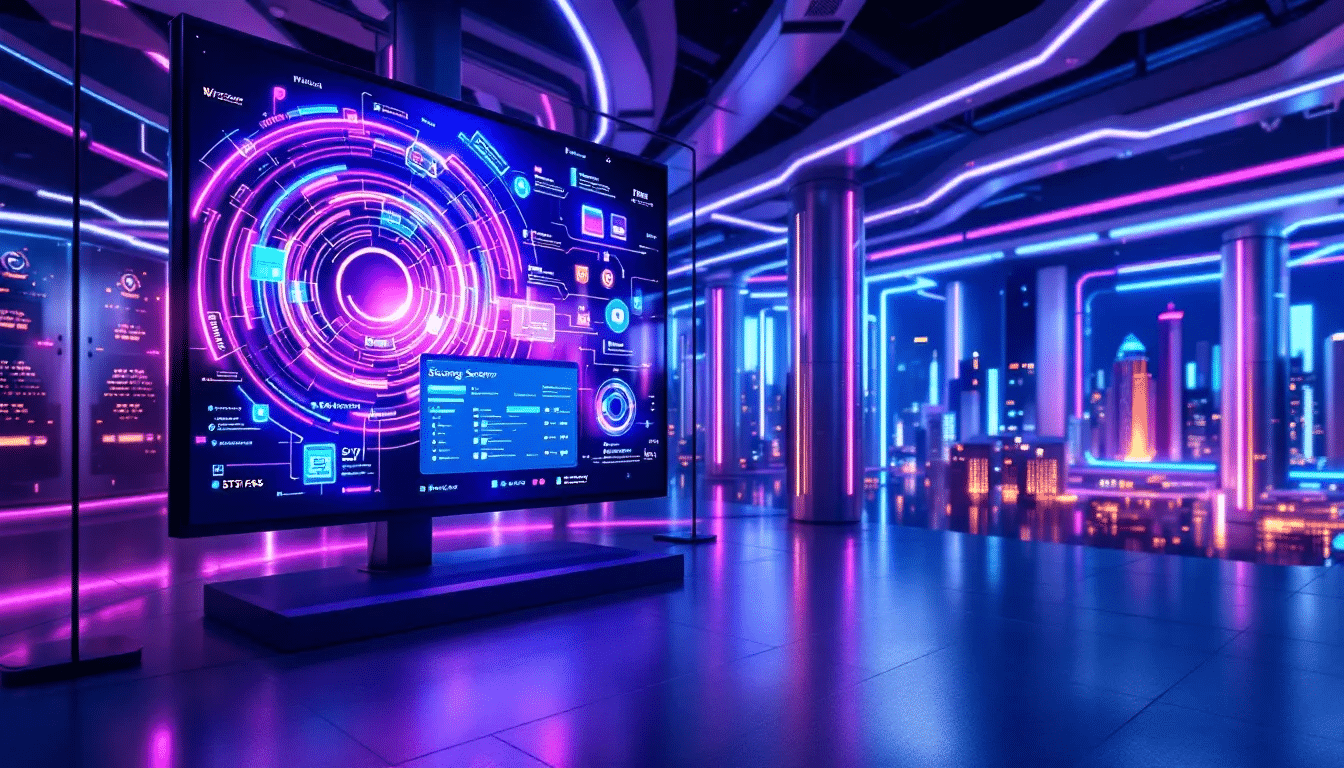
Windows Storage Server OS provides significant virtualization capabilities that enhance storage management and deployment flexibility across windows servers. The integration of Hyper-V within the operating system allows businesses to create and manage virtual machines efficiently, improving resource utilization and reducing costs. This capability is particularly beneficial for businesses looking to maximize their hardware investments while maintaining high performance.
In addition to Hyper-V, Windows Storage Server OS also supports container hosting, enabling the deployment and management of containerized applications. These virtualization features collectively contribute to cost savings, improved scalability, and enhanced operational efficiency for businesses.
Hyper-V and Virtual Machines
Hyper-V integration within Windows Storage Server OS allows for the creation of isolated virtual machines that can run multiple operating systems simultaneously. This capability enables businesses to better utilize their hardware resources by running various applications on separate virtual machines, thus improving overall efficiency, hence the name.
The ability to create and manage virtual machines seamlessly within the Windows Storage Server environment provides businesses with the flexibility to adapt to changing virtualized workloads without significant additional investments.
Container Host Support
Windows Storage Server OS is also capable of functioning as a container host, facilitating the deployment and management of containers across windows servers in a streamlined manner. This support for containerization allows businesses to leverage lightweight virtualization for better scalability and resource allocation.
By enhancing scalability and resource management, container support in Windows Storage Server OS helps businesses optimize their operations and improve overall efficiency.
Optimizing Performance with Windows Storage Server OS

Optimizing performance is critical for any business, and Windows Storage Server OS offers various settings and features to enhance speed and efficiency for windows servers. By tuning performance settings, businesses can ensure that their storage solutions are operating at peak efficiency, which is crucial for maintaining productivity and reducing operational costs.
Proper performance tuning can make a significant difference in how well your storage infrastructure handles demanding tasks, ensuring that your business operations run smoothly.
Scalable Storage Solutions
Windows Storage Server OS allows businesses to expand their storage capacity easily by integrating additional drives without extensive downtime. This capability is essential for businesses that experience rapid data growth, as it enables them to scale their storage solutions efficiently, hence the name.
Horizontal scaling by adding more storage nodes to the network while maintaining performance is another key advantage.
Performance Tuning Tips
Performance tuning tips are vital for ensuring that your Windows Servers operate efficiently. Microsoft offers various training sessions covering advanced features and best practices for optimizing performance.
By staying updated with the latest training and applying these best practices, businesses can ensure that their storage solutions are always performing at their best.
Enhanced Infrastructure Flexibility
Adapting to Business Needs
Windows Server provides enhanced infrastructure flexibility, allowing businesses to adapt to changing needs and demands seamlessly. With Windows Server, organizations can easily scale up or down to meet the requirements of their growing or shrinking workloads. This adaptability is crucial for businesses that experience fluctuating data volumes and need to ensure their infrastructure can handle varying demands efficiently.
The operating system supports a wide range of hardware configurations, making it easy to deploy and manage Windows Server in various environments. Whether your business requires entry-level servers or high-performance systems, Windows Server can accommodate your needs, ensuring optimal performance and resource utilization.
Windows Server also excels in advanced virtualization capabilities, enabling businesses to run multiple virtual machines (VMs) on a single physical server. This feature allows organizations to maximize their hardware resources, reduce costs, and improve overall efficiency. Additionally, Windows Server supports containerization, enabling businesses to deploy and manage containerized applications with ease. This flexibility ensures that businesses can adapt quickly to new technologies and changing market conditions, maintaining a competitive edge.
Simplified Management and Administration
Ease of Use and Management Tools
Windows Server provides simplified management and administration, making it easy for IT administrators to manage and maintain their Windows Server infrastructure. The operating system includes a range of management tools, with Windows Admin Center being a standout feature. This centralized platform offers a comprehensive suite of tools for managing Windows Server deployments, streamlining administrative tasks, and enhancing overall efficiency.
Windows Admin Center offers a range of features, including monitoring, troubleshooting, and configuration management. IT administrators can use Windows Admin Center to monitor system performance, troubleshoot issues, and configure system settings. The tool also provides a range of automation capabilities, enabling IT administrators to automate routine tasks and workflows. This automation reduces the time and effort required for manual management, allowing IT staff to focus on more strategic initiatives.
The intuitive interface of Windows Admin Center simplifies complex administrative tasks, making it accessible even for those with limited technical expertise. By providing a unified management experience, Windows Admin Center helps businesses maintain a robust and efficient IT infrastructure, ensuring that their Windows Server environments run smoothly and effectively.
Storage Appliances and Server Operating System
Storage Appliances
Windows Storage Server is a specialized version of the Windows Server operating system, designed specifically for storage appliances. This specialization ensures that Windows Storage Server provides a range of features and capabilities tailored to meet the demands of modern storage environments. Whether your business relies on network-attached storage (NAS) devices, storage area networks (SANs), or iSCSI storage, Windows Storage Server offers the performance and reliability needed to manage these systems effectively.
Windows Storage Server is optimized for storage workloads, providing high-performance storage capabilities and advanced data management features. The operating system supports a range of storage protocols, including PME, NFS, and iSCSI, making it easy to integrate with existing storage infrastructure. This compatibility ensures that businesses can leverage their current investments while enhancing their storage capabilities.
Moreover, Windows Storage Server is designed to work seamlessly with Windows Server, providing a cohesive and integrated storage management experience. IT administrators can use Windows Admin Center to manage and monitor Windows Storage Server deployments, making it easy to oversee and maintain storage infrastructure. This integration ensures that businesses can manage their storage solutions efficiently, reducing complexity and improving overall operational efficiency.
By leveraging the specialized features of Windows Storage Server, businesses can ensure that their storage infrastructure is robust, scalable, and capable of meeting their evolving data management needs.
Upgrading to Windows Storage Server OS
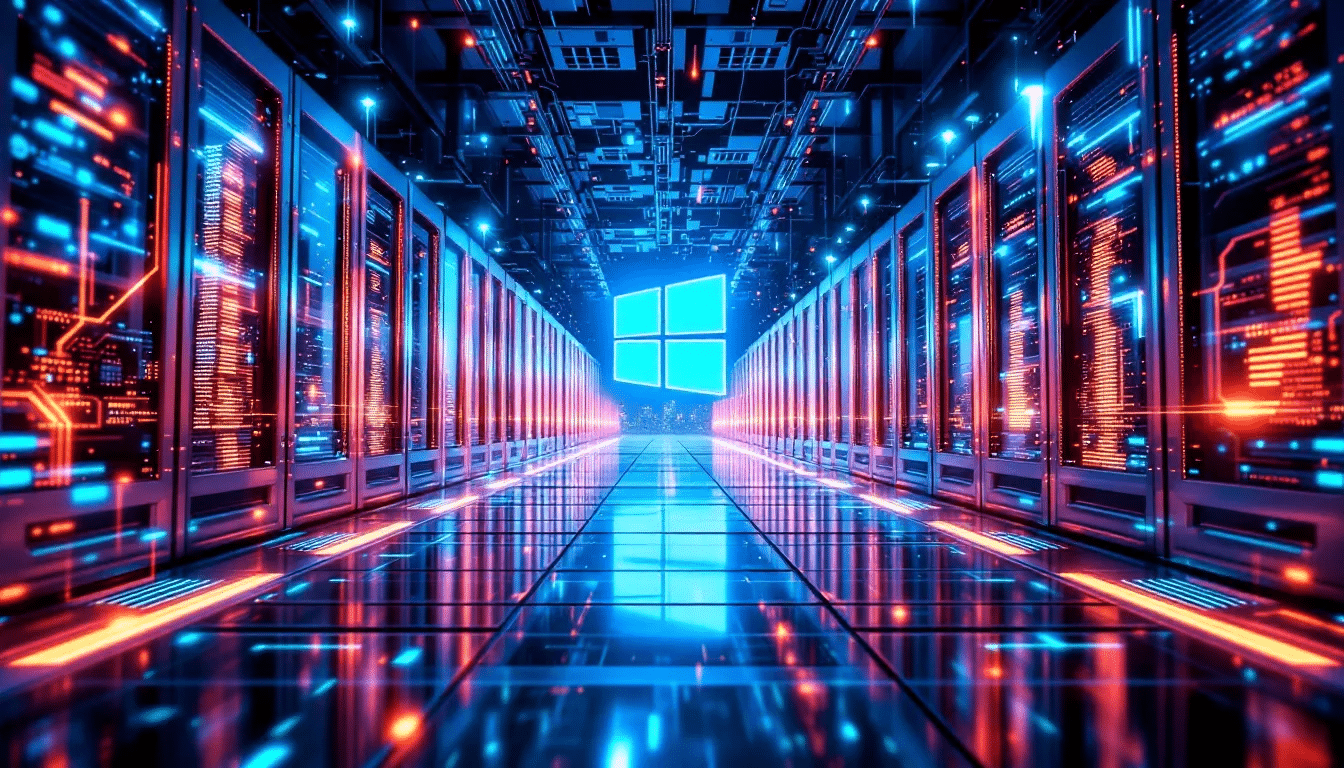
Upgrading to the latest version of Windows Storage Server OS can provide numerous benefits for windows servers, including access to new features and improved performance. Windows Storage Server 2016 is available either as part of an integrated hardware offering or as a field upgrade, providing flexibility for businesses. Additionally, Windows Storage Server 2012 Standard can be upgraded to Windows Storage Server 2016 Standard, ensuring that businesses can take advantage of the latest advancements without significant additional costs.
Proper planning and preparation are essential for a successful upgrade, ensuring that the transition is smooth and that any potential issues are addressed beforehand.
Preparing for the Upgrade
Preparing for an upgrade involves several critical steps. Verifying hardware compatibility is essential to ensure that the system meets the requirements for the new version of Windows Storage Server. Performing a complete inventory of existing hardware and software helps identify potential compatibility issues, hence the name, allowing businesses to address them proactively.
Testing the upgrade process in a controlled environment can help identify potential issues before the actual implementation, ensuring a smoother transition.
Smooth Transition Strategies
To minimize downtime during the upgrade of windows servers, it is advisable to schedule the upgrade during off-peak hours. Setting a well-defined timeline and identifying critical systems to upgrade first can help minimize disruptions. Engaging all relevant stakeholders early in the process facilitates better communication and smoother transitions.
Having a rollback plan ready ensures that operations can resume quickly if the upgrade encounters significant issues.
Customer Success Stories
Customer success stories provide valuable insights into how businesses have leveraged Windows Servers and Windows Storage Server OS to enhance their operations. These real-world examples illustrate the transformative impact of the operating system across different industries, showcasing its capabilities and benefits. For the sake of privacy we cannot name the specific organizations.
Case Study: Financial Sector
In the financial sector, a prominent institution implemented Windows Storage Server OS to address their growing data management needs. This implementation led to improved data security and streamlined management processes, hence the name. The institution also utilized live data migration to transition to new storage without disrupting ongoing operations or causing downtime, highlighting the efficiency and reliability of the system.
Additionally, after implementing Windows Storage Server OS, the bank reported a 30% reduction in data retrieval times, which significantly enhanced their operational efficiency. This case study demonstrates how Windows Storage Server OS can meet the stringent security and performance requirements of the financial industry.
Case Study: Healthcare Industry
A healthcare provider adopted windows servers to streamline their patient record management, resulting in improved access speed for healthcare professionals. This enhancement allowed the provider to deliver better overall service to patients by ensuring that critical information was readily available when needed.
Moreover, the implementation of Windows Storage Server OS led to enhanced patient data security and compliance with HIPAA regulations, providing both peace of mind and legal compliance.
The healthcare provider also noted significant benefits in data retrieval times, which further improved their operational efficiency and service delivery.
Training and Community Resources
Effective utilization of windows servers requires ongoing training and access to community resources. Microsoft offers various training programs and courses specifically tailored for users of Windows Storage Server OS, which can significantly enhance user proficiency. These programs cover the latest features and updates, ensuring that users can take full advantage of the operating system’s capabilities.
Joining the Windows Server community provides additional benefits, including access to valuable updates, tips, and discussions that enrich user knowledge. Active participation in community events like Microsoft Ignite offers opportunities to network with industry experts and learn from their experiences, fostering a collaborative environment for continuous learning.
Sharpen Your Skills
Microsoft emphasizes the importance of ongoing education and training to enhance user proficiency with Windows Storage Server OS. Various courses are available, specifically designed to help users master the features of the operating system. Webinars and online workshops provide hands-on experience with new functionalities introduced in recent updates, ensuring that users stay ahead of the curve. These programs cover the latest features and updates, hence the name.
An intermediate learning path exists for configuring storage services in Windows Server, covering topics like Storage Spaces and data deduplication. By continuously updating their skills, users can optimize the performance and reliability of their Windows Storage Server OS deployments.
Join the Community
Joining the Windows Servers community offers numerous advantages, including access to valuable updates and shared knowledge. Networking with industry experts at community events can enhance skills and knowledge about Windows Storage Server OS, providing users with insights and best practices from the field.
Continuous participation in the community fosters a collaborative environment for learning and sharing best practices. By engaging with other users and experts, individuals can stay informed about the latest developments and innovations in Windows Storage Server OS.
Resumo
In summary, windows servers offer a plethora of advantages for businesses, including enhanced data management, robust security measures, significant virtualization capabilities, and optimized performance. By leveraging these features, businesses can ensure efficient and secure data storage and management, ultimately driving operational efficiency and growth. Embracing the training and community resources available further enhances the ability to maximize the benefits of Windows Storage Server OS. With these insights, businesses are well-equipped to make informed decisions and harness the full potential of their storage solutions.
perguntas frequentes
What distinguishes Windows Storage Server OS from standard Windows Server editions?
Windows Storage Server OS is tailored for storage solutions, focusing on file and data management, while standard Windows Server editions support a wider array of server functionalities.
How does Windows Storage Server OS enhance data management?
Windows Storage Server OS enhances data management through centralized storage management, automation of data organization, and improved data retrieval efficiency, ultimately boosting productivity and lowering operational costs.
What security measures are incorporated in Windows Storage Server OS?
Windows Storage Server OS incorporates multilayered security measures such as identity management tools, account lockout policies, and protections against brute-force attacks, effectively safeguarding data and enhancing system security.
How does failover clustering in Windows Storage Server OS benefit businesses?
Failover clustering in Windows Storage Server OS benefits businesses by ensuring high availability through seamless workload transfer between multiple servers during hardware failures, thereby minimizing downtime and maintaining continuous data access.
What are the training resources available for Windows Storage Server OS users?
Microsoft provides a range of training resources for Windows Storage Server OS users, including courses, webinars, and online workshops, designed to enhance skills and ensure users are informed about the latest updates and features.
