MyWorkDrive Window
The macOS client from version 6.1 includes a feature titled the "MWD Window".
From version 6.4.1.680, the MWD Window is the default view when running the client or when clicking on the MyWorkDrive shortcut in Favorites. It runs as its own application and will show up on the dock. All users are encouraged to upgrade to 6.4.1.680 and to use the MWD Window.
The MWD Window is an alternative to viewing shares in Finder, which does not use Fuse or File Provider as file system drivers. It is also used to view DLP shares.

The MWD Window is automatically loaded if a user loads a DLP Restricted share through Finder.


It can also be directly accessed from the Menu by choosing the MyWorkDrive Icon and then opening the Advanced option.

The MWD Window looks visually similar to Finder and retains the most common functionality, but it is not Finder and does not include all Finder functionality.
In non-restricted (non-DLP) shares, the most common functionality is supported, including Copy, Paste, Drag, Drop, Delete, Rename, View, and Info.
And MyWorkDrive Functionality, including Sharing and Creating new office files.

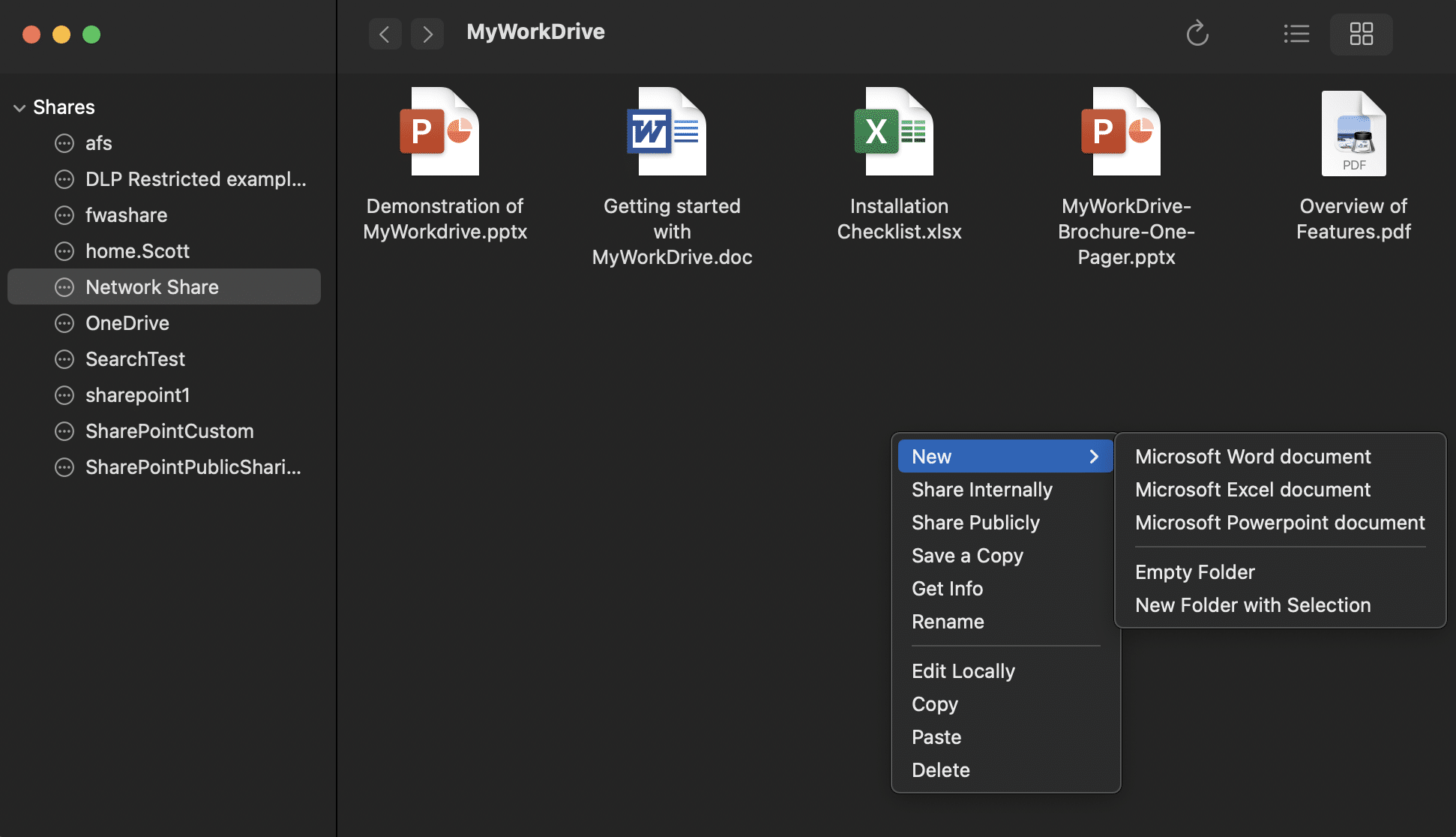
DLP restricts you based on the allowed permissions and may allow online editing if permitted. In this example, online editing is not enabled.

The MWD Window is most commonly used:
- As the default view for DLP Restricted shares.
- For users who cannot enable File Provider or install Fuse/Enable Kernel Extensions. Typically, older OS Versions prior to 11.6.6.
- As a troubleshooting tool, to validate that MyWorkDrive is operating correctly and the issue lies with the local system (Fuse, File Provider).
We appreciate your feedback. If you have any questions, comments, or suggestions about this article please contact our support team at support@myworkdrive.com.